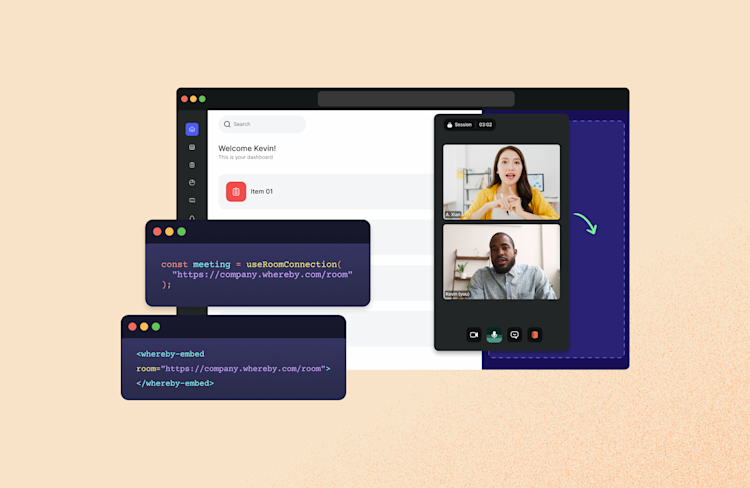What's new on Whereby: September 2020
The latest Whereby updates and product changes September 2020
The Whereby Team recharged their batteries over the summer but also found time to build some cool new features to improve your video meeting experience. Follow us on Twitter for the latest product updates and new posts from the Whereby blog.
Audio sharing has arrived
A much requested feature, you can now share your computer’s audio while screen sharing with the other participants in your meeting room. This new option works on Mac and Windows and will help bring your presentations to life, or let you DJ remotely for all your guests. Just press the Share button in your next meeting to access the new feature.
YouTube improvements
Watching YouTube videos together on Whereby just got even better. When you're next sharing a video in a meeting, you can now press play, pause or resume and it’ll work for everyone in the call at the same time. Perfect for when you’re watching tutorials, TED Talks or funny cat videos as a team.
Better branding for businesses
Our Business customers wanted to be able to brand all of their meeting rooms in different ways, so we made it happen. Now each of your rooms can be customized in their own unique way. Whether you want to rebrand a room for every new client pitch, or use a team photo for the next company town hall, you now have the freedom to tailor each room to your needs.
Head to your dashboard to start customizing your meeting rooms.
Introducing... Whereby Embedded
Did you know you can add video meetings to your website or app using our API? This has become one of our fastest growing products in 2020, so we’ve recently rebranded it to help more people discover the benefits. It’s the easiest way to include video in your product and your customers get a great experience. Companies that want to be at the forefront of customer-focused communications can now request a demo of the newly named Whereby Embedded. It is already changing the game for the healthcare, e-learning and virtual events industries. Fill out our form to find out more.
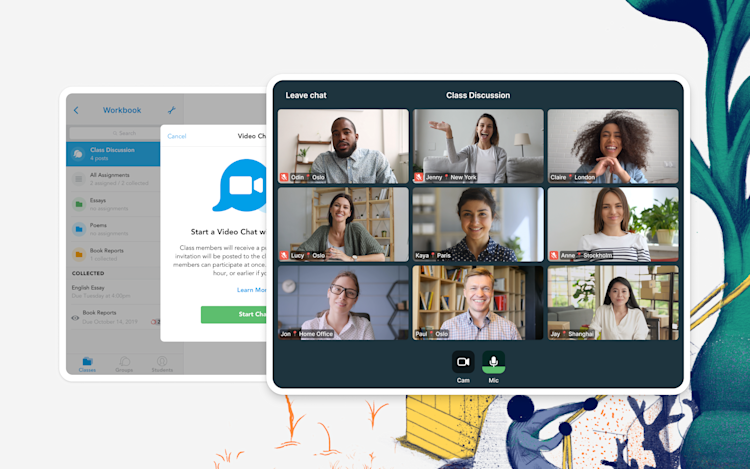
Supercharge your camera
You don’t need to stick to your normal camera view on Whereby meetings. You and your team can play around with different filters and backgrounds when you install a camera application. Our team has been enjoying the Snap Camera to make our Friday afternoon catch ups even more fun. All you need to do is start a Whereby meeting and change your camera via the ‘Cam’ button.
Give it a try in your next team meeting and share your best screen grabs with us on social media using #whereby