How to create a personalized online meeting room
Personalizing your online meeting rooms comes with its perks. Not only does it take your remote work environment a step forward, it can also help improve your creative collaborations.

Many of us don’t need to physically go to a meeting room anymore. With colleagues around the globe, online meeting rooms are even more important than ever before.
The work environment drastically changed in 2020 and many people have had to adapt to remote collaboration as a result. Shifting from working at the office every day to connecting remotely has been a change for many companies. However, this new way of working doesn’t have to limit productivity or how we collaborate. And it certainly doesn’t have to be boring or complicated.
How can you use an online meeting room?
Creating a personal online meeting room is a step forward for your company to ensure an effective and positive work environment. Personalizing your online meeting rooms can also make an online meet-up with family and friends feel more friendly and fun – or help you recreate something physical, like your own online meditation room.
The environment in which we find ourselves can make all the difference in an online video meeting. Whereby’s online meeting rooms can be personalized to fit what you need the room for, be it virtual kitchen chats, photography classes, yoga rooms, or a gaming room.
Your own personal URL
When you sign up for a Whereby account, you can choose your own personal URL for your online meeting room. Think of your online meeting room as a physical space your guests can join. The customizable link lets you show off your brand, the class you’re teaching, or even dedicate a room to a specific client.
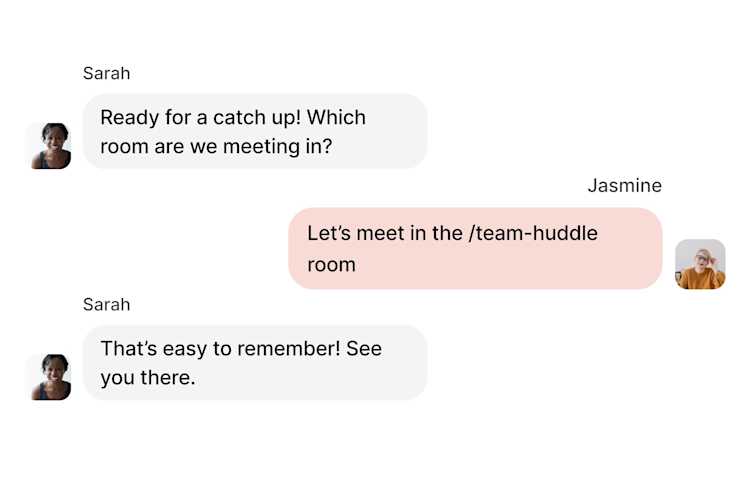
Custom URLs make it easy for you and your colleagues to identify which room you will be joining. The URLs can be easily shared with anyone via email, Slack or text message. By clicking on your link, your guests can join the meeting room immediately. The name is a great way to share with your guests what setting or room you’ll be meeting. Just as if you were at the office.
Not everyone can join your meeting room, though. You can choose to have your room locked so guests have to knock before they can enter - a lot like having an actual office.
Brand your rooms
With an online meeting room, there’s no need for chairs and tables but that doesn’t mean that you can’t personalize your room for just what you need.
Custom backgrounds and logos can showcase you or your customer's brand. It’s a creative way for you to show the new products you’re launching or change the colors and background to fit the mood. Think of a yoga class or meditation class.
Branding your rooms allows you to build online meeting rooms suiting every need of your company, client meetings, or catching up with family or friends.
Personalizing your online meeting rooms can play an important role in the work environment and allow you to still have a chat by the virtual water cooler.





