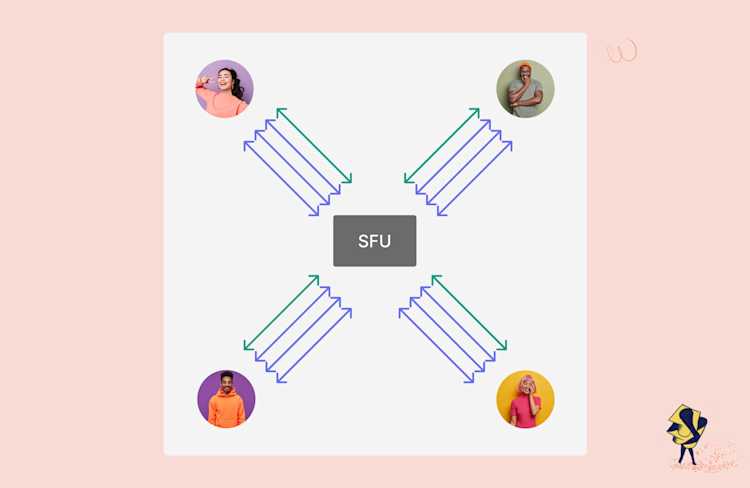Announcing Whereby-Provided Storage for Recordings
Are you recording Whereby Embedded meetings? Take advantage of the flexibility of cloud recordings and save them to Whereby-provided storage with ease.

We know that ease of recording, storing and accessing recordings of video meetings is vital for many of our customers, and we’re working to improve the options available. We want to provide more flexibility and simpler processes to make your life easier, and make recording management hassle-free.
With Whereby Embedded there are two ways to record video sessions:
Locally- The recording is stored temporarily on the host’s device and can be downloaded by the meeting host only.
In the cloud-The recording is saved in a cloud storage, without default storage time limits, and can be downloaded by a user with relevant access to the storage.
Cloud recording is a more reliable and flexible way to record sessions for further processing, analysis or archiving purposes and it has been highly popular among our Embedded customers. However, up until now it required our customers to setup and manage their own Amazon S3 account, where the recordings of Whereby meetings would be saved.
We received feedback that this approach is sometimes too complex, especially if you’re only starting with embedding video chat inside your app, or if you don’t use Amazon S3 as a storage provider for your development purposes.
Learn how to setup Whereby cloud recording with Amazon S3 storage
We’ve taken this feedback on board and are delighted to release an alternative solution for cloud recording storage.
Introducing Whereby-provided storage for recordings
We’re happy to announce that Whereby Embedded customers can now store meeting recordings in a new cloud storage provided by Whereby.
By choosing Whereby-provided storage for recordings, you can take full advantage of the flexibility of cloud recording without the need to configure and maintain your own Amazon S3 bucket for media storage.
Cloud recording and Whereby provided media storage is available for customers of all paid Embedded plans. In order to start recording Whereby sessions and store them in Whereby-provided cloud storage:
Go to the “Configure” page of your Whereby Customer Portal
proceed to the Recording tab and choose the “
Whereby-hosted cloud recording”
option.
Select the default trigger and file format for session recordings.
These settings will be applied account-wide to all rooms and meetings, but you can overwrite the recording settings for individual meetings by choosing the desired recording parameters in the *Create meeting* request.
Visit the Whereby REST API documentation to learn more.
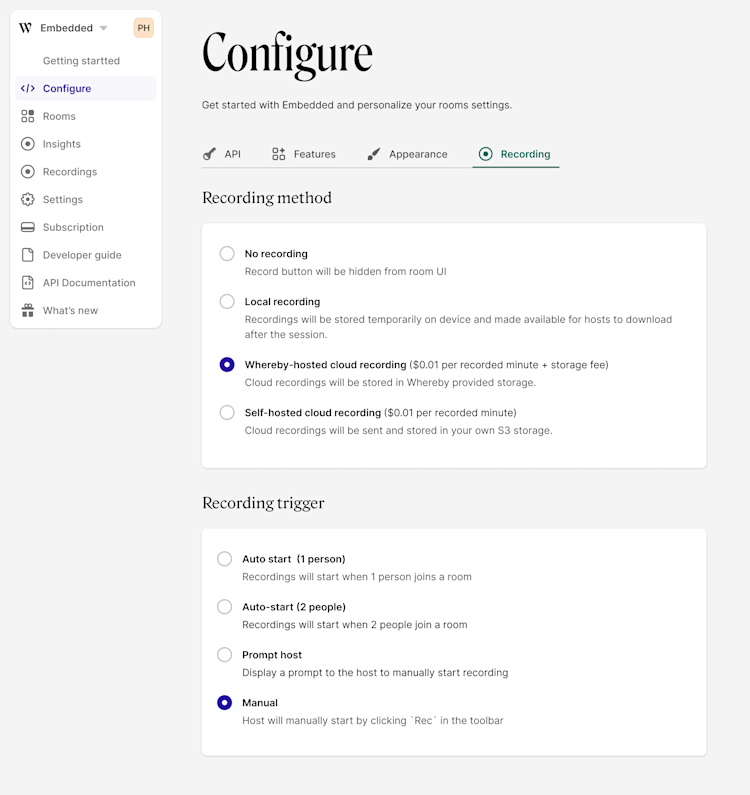
How much does it cost?
The cost of cloud recording is the same, regardless of the type of storage. It starts at $0.01 per minute of recording in Whereby Build plans, with volume discounts available in Custom plans. However, there is an additional storage fee applied to recordings saved in Whereby-provided storage above the free storage quota available in your plan.
Build plan ($9.99/month)- Comes with 30 GB days of free storage per month
Enterprise and custom plans- We can offer as much as 3,000 GB days for free per each 100,000 participant minutes of committed monthly usage.
Whereby media storage included in your plan is available on a monthly basis. Any usage of Whereby storage above the included quota is charged at $0.0015 per GB per day, billed monthly.
In practice, 30 GB days included in the Build plan enables you to store 1 GB of recordings for 30 days, 2 GB of recordings for 15 days or 30 GB of recordings for 1 day each month.
What is the file size of a Whereby recording?
The size of Whereby recording files depends on a number of factors such as:
The number of meeting participants
The type of activity in the meeting (eg. the number of screenshare events, or how often participants turn their cameras on and off)
The recording file format.
In general, one minute of a Whereby recording in .mp4 file format typically takes between 1 MB - 5 MB of storage. This means that with the 30 GB days of Whereby storage included in your plan, you can expect to store between 200 and 1000 minutes of recordings at no additional cost.
You can check your current usage of Whereby storage, as well as cumulative storage usage for your current billing term in the Subscription page of your Whereby Customer Portal.
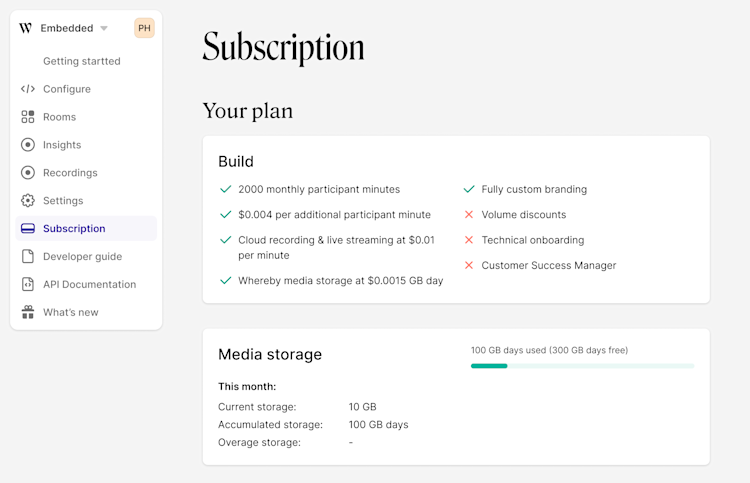
Important note:
Keep in mind that Whereby will not delete your media files automatically. If you want to keep your costs under control, we recommend that you periodically delete the obsolete recordings from Whereby storage or download them to the storage of your choice.
You can delete or download the recordings either through the Recordings page in the Whereby Customer Portal or using our Recordings API.
Privacy considerations and HIPAA compliance
It is important to note that when you intend to record any video sessions, you must comply with relevant privacy and data protection regulations.
Regardless of precise regulations related to your industry as well as location of your customers and users, all participants of a recorded call should provide informed consent and you are responsible for taking appropriate measures to protect the privacy and confidentiality of the recorded data.
Whereby-provided media storage is protected according to industry approved security and privacy standards, read more about our approach to Security here. The Whereby-provided storage vault is protected by 2 Factor Authentication and only a subset of the Whereby Engineering team has access to this vault for troubleshooting purposes. We ensure that the recordings of individual customer organisations are separated. You are able to access the recordings of your organisation through the Customer Portal, which requires a login via email, and later through our Embedded API, which requires a valid API key.
However, even though we take the relevant measures to protect the privacy and security of media files saved in Whereby-provided storage, using this method of recording storage is not considered as HIPAA compliant.
If you wish to record Whereby meetings and remain HIPAA compliant, you must use either local recording or cloud recording options with your own Amazon S3 account.