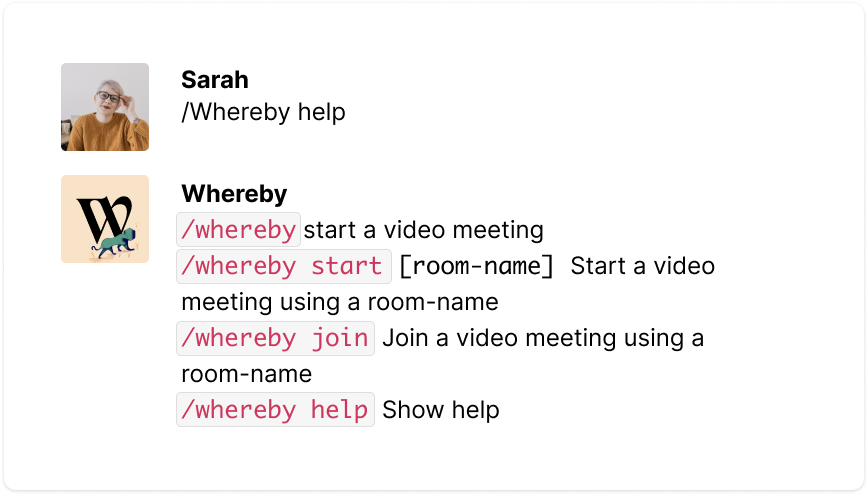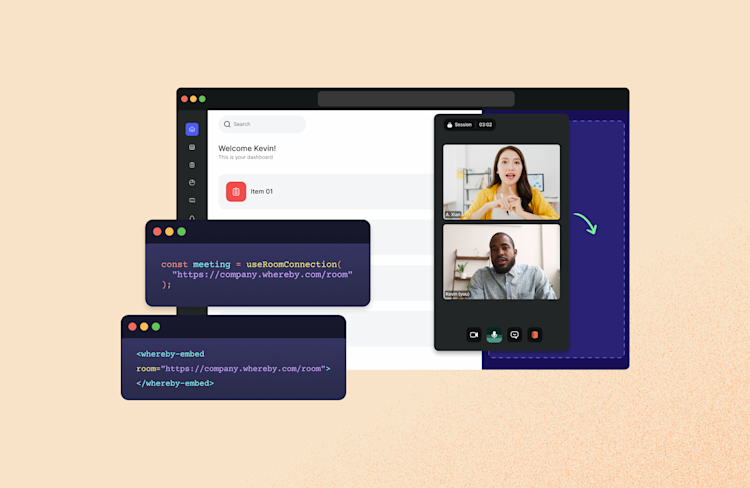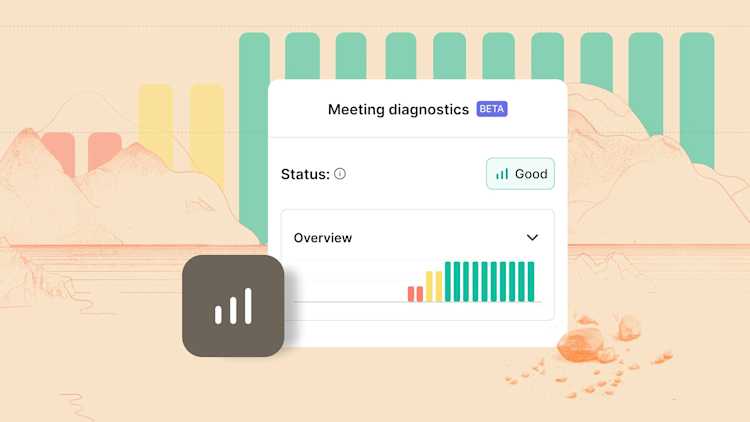Bringing the magic of Whereby video meetings to Slack
We are thrilled to announce that, from today, you can start a Whereby meeting directly from any Slack channel with a simple slash command.
For thousands of teams all over the world, Slack is where communication and work happens. We are thrilled to announce that, from today, you can start a Whereby meeting directly from any Slack channel with a simple slash command.
Add Whereby to your Slack workspace
We want to remove the friction from starting video meetings, so it’s now easier than ever to get started. You just type /whereby in any Slack channel and select the room you want to use.
Our own team lives and breathes Slack, as we’re spread across 15 locations and 6 different time zones. Any team collaborating remotely knows it’s important to be able to chat with your co-workers without friction, but sometimes a live, real-time discussion is what’s needed.
Frictionless meetings in Slack
Everyone in the channel can join by clicking the link — directly from Slack — even if they are not a registered Whereby user. The experience also works seamlessly on mobile as the room will open directly in Android browsers and Safari on iOS 13+.
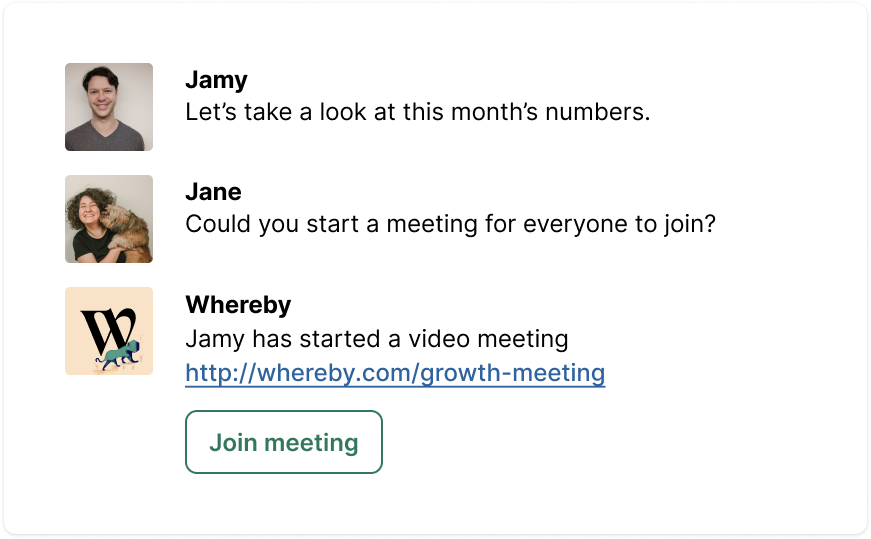
For Pro and Business users with multiple rooms, the Slack app lets you choose your room when you start a meeting:
For private messages, you can use your Personal room
In a shared channel, you can choose a Team room (e.g. /marketing for the #marketing channel).
You can see a list of all rooms by clicking the “Apps” section in the left-hand menu in Slack. If you need more rooms, our Business plan offers a flexible way to scale up and down as your requirements change.
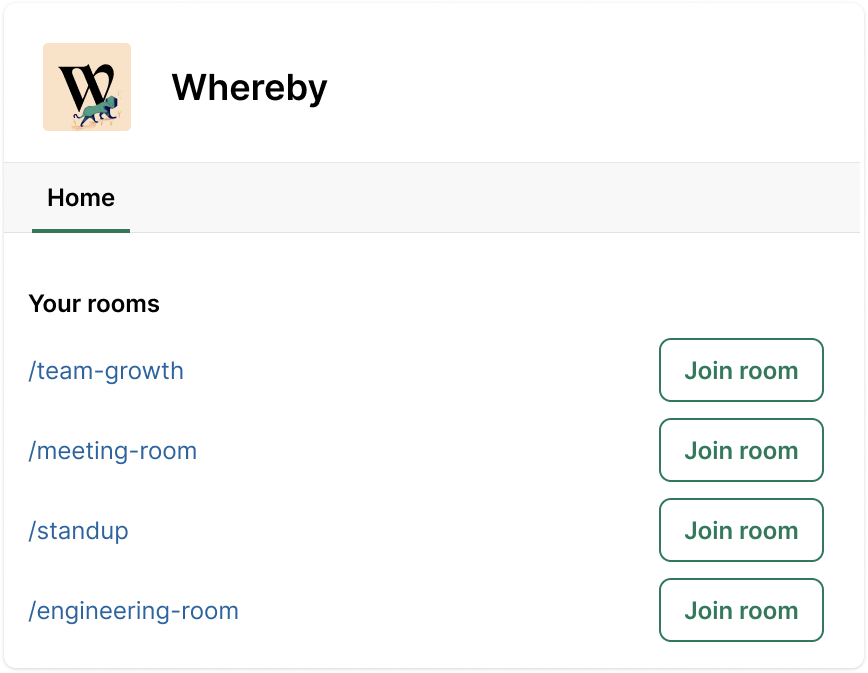
Staying socially connected
We’re all working from home more than usual at the moment, and maintaining human relationships with your colleagues is more important than ever.
At Whereby, for example, we do “Friday Friyays” every Friday at 15.30, where we talk about a topic such as “What’s the weirdest food you’ve eaten?” or “If you could live anywhere for a year, where would you go?”. The Slack app will make starting these kinds of non-work conversations even easier to start spontaneously, and help keep our social relationships alive.
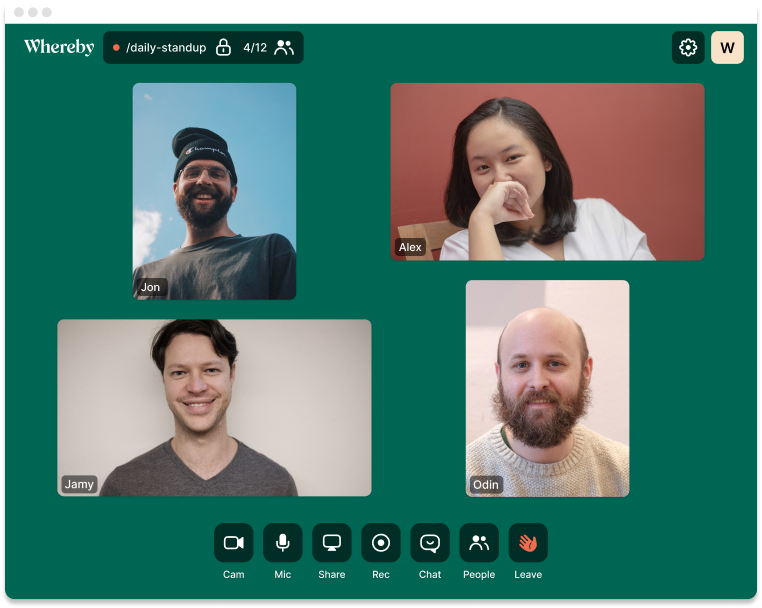
In Whereby, we put emphasis on replicating the feeling of meeting in person, with equal size videos and tiled view for up to 12 videos. We’ve also rolled out new features to help with team bonding, such as the YouTube integration, which lets you watch your favourite funny cat videos together as a group, or reaction emojis that let you give feedback without interrupting the speaker.
Getting started
To get started, one person on your team has to add Whereby to your Slack workspace from the Slack App Directory. For teams with restrictions on apps that can be installed, enlist the help of your Slack admin to install the app on your workspace.
Once Whereby has been added to your Slack workspace, each user can connect their Whereby account to access their rooms via Slack. To start connecting your individual account, type /whereby in any Slack channel.
Add Whereby to your Slack workspace
If you need help, check out our Support Center page for the Slack app or type /whereby help in Slack.