What is CPaaS and How to Choose the Right Provider
A CPaaS (Communications Platform as a Service) solution allows developers to rely on APIs to add messaging and video meetings to their applications.
CPaaS...yet another acronym to learn. Fortunately, this one is easy enough to understand.
Online communication has skyrocketed, causing generation-based communication preferences to expand, with each generation learning to adopt increasingly digital forms of communication.
Regardless of your target audience’s preferred channel, there’s a good chance that you can offer it using CPaaS technology, all without requiring users to leave your application in order to communicate with you.
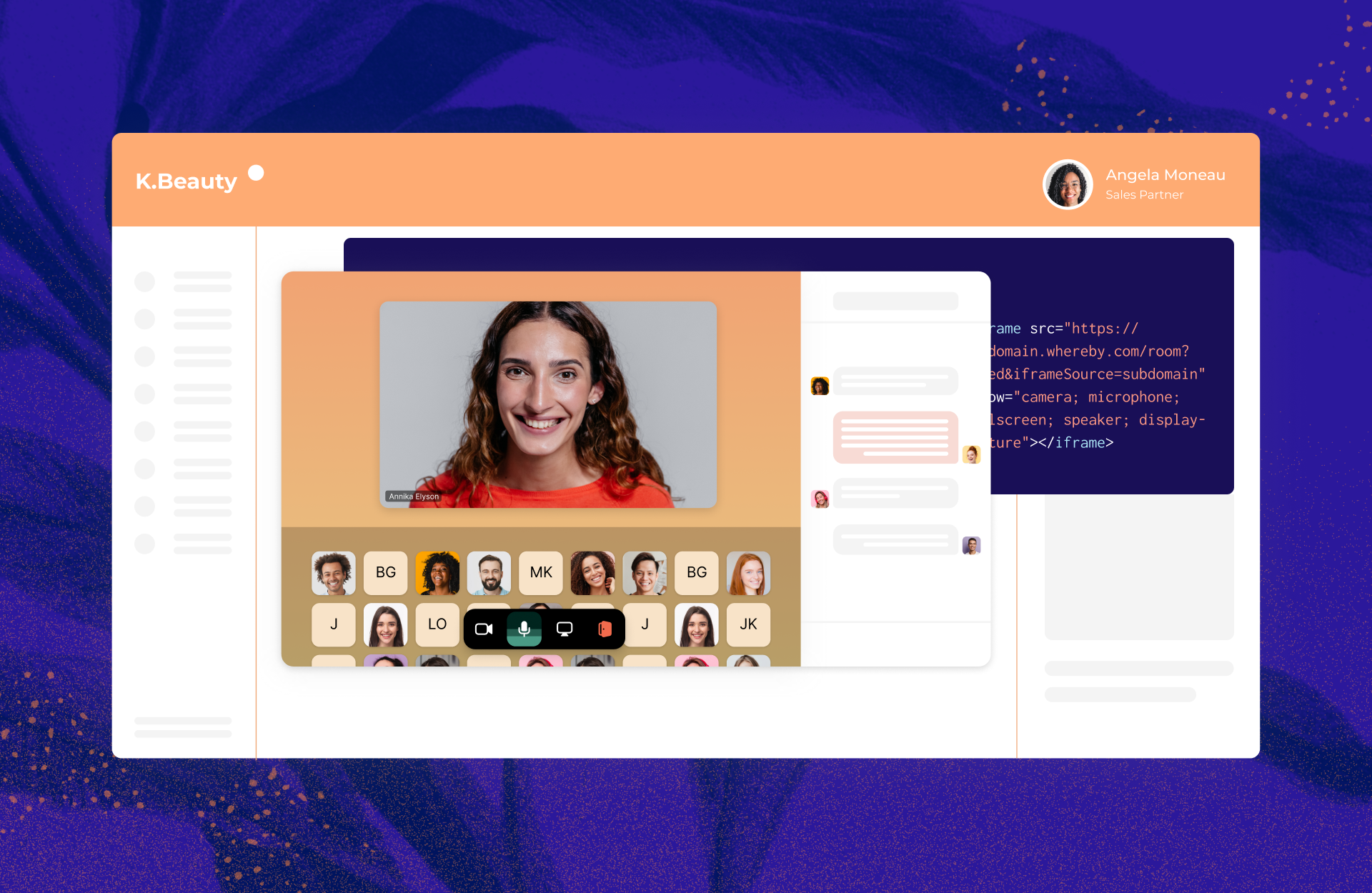
What is CPaaS? (Communications Platform as a Service)
CPaaS stands for Communications Platform as a Service. A CPaaS platform allows developers to add communications solutions like voice, messaging, and video to their own applications and customize them for relevant usage. This is faster and more cost-effective than developing similar functionality in house. The “as a service” part represents that this technology is offered as a paid recurring service that developers can purchase instead of custom coding.
Why communication services technology is important
Customer experience is now the key differentiator between competing products and services, with 66% of consumers reporting that they care more about customer experience than price. As companies seek to improve their CX, CPaaS platforms have also grown in popularity. Companies want to give their customers seamless communication experiences and keep them inside of their web-based applications and mobile applications, rather than telling them to use phone or email. The companies who do provide these seamless communication experiences not only speed up resolution times, but also showcase their brand as an authority. In other words, in-app communication makes a strong impression.
Because CPaaS is a cloud-based technology that makes it easier for developers to create audio and video communications features without having to code the backend infrastructure from scratch, this cuts down on expenses. CPaaS not only saves money on human resources costs but also the expenses associated with managing the infrastructure, such as DevOps and hosting expenses. Most CPaaS vendors also provide extensive tutorials as well as customer support to help developers use their platform as painlessly as possible. All in all, these offerings allow developers to focus on building the core intellectual property of their own applications, rather than attempt to build everything under the sun.
Such platforms can save teams years because real-time communication features are so costly and challenging to build. Plus, most development teams lack experience and expertise in creating real-time communications features, as it’s a rare specialty.
CPaaS use case examples
There are so many reasons to add real-time communications features to an application. Here are some examples of how different applications might need to incorporate communications technology:
Messaging example - For an ecommerce app, developers can add messaging functionality so that customers can ask questions about the products to help make decisions and also receive customer support.
Video calls example - For an application tracking system (ATS), developers can add a video conferencing feature. Interview candidates can directly join the interview room within the platform.
Voice calls example - For a small business lending platform, developers can add voice calls so that customers can call support to finalize the details of their application and learn more about their funding options.
How CPaaS platforms work
CPaaS platforms essentially offer back-end functionality that you can integrate with your own customer-facing applications through APIs. So in essence, when you pay for a CPaaS, you pay for access to their APIs. Most providers offer custom pricing based on which APIs you need (chat versus voice call, for example) and how many users will interact with the feature. Because your provider is handling the infrastructure associated with real-time communication, you’ll pay a higher price for higher usage.
CPaaS versus best-in-class options
Traditionally, many software developers have turned to CPaaS platforms that act as a jack-of-all-trades in the communication services space. However, as more and more communication has moved online, customers will be expecting best-in-class communication experiences. Rather than select an old-school CPaaS platform, your company might be better off seeking out best-in-class providers. For example, if you want to incorporate SMS functionality, you might seek out Twilio. And for quality video calls, you might choose Whereby Embedded.
What to consider when choosing a CPaaS provider:
Customer management - Consider whether the use cases, business processes, and business communication fit your needs.
Authentification - Will it be easy and secure for users to engage with the features inside of your app?
Features - Check that the provider offers all of the video, call, and chat features that are important to you.
Automation - Consider whether any automation is possible to save your team time.
What types of providers to choose:
CPaaS solutions - Back end functionality for all sorts of real-time communication
Custom applications - Specific applications with APIs to deliver the exact features you need
Service providers - Assistance with API work and maintenance
Starting with CPaaS : embedding video chat to your application with Whereby Embedded
There are many different types of CPaaS platforms available. Choosing the right one comes down to the communications channel you want to add. Most importantly, you want your provider to offer features you know your customers will love.

Are you looking to add video calls, voice calls, and call chat to your application?
If so, take a peek at some of the awesome features you get with Whereby Embedded, our video call API:
Breakout groups
Screenshare
Background effects
Whiteboard
Feature select speakers
Emoji reactions
Whereby offers a unique call experience that’s great for customers, collaborators, students, and patients alike.


