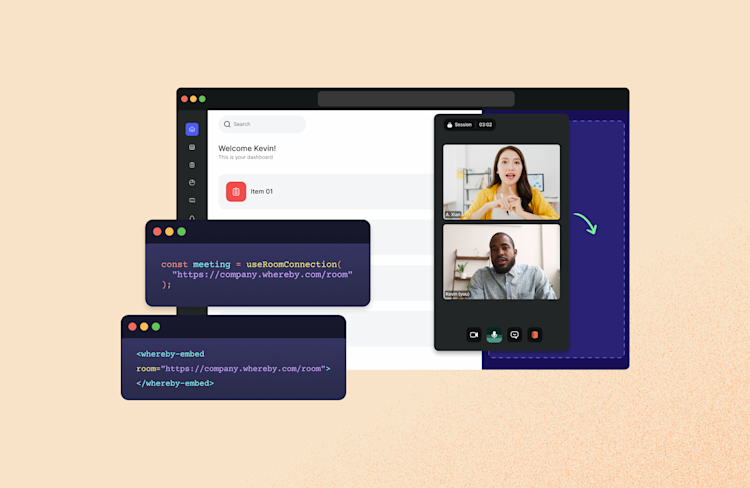Tips from Whereby’s co-founder on how to make remote collaboration work
Our co-founder & CPTO, Ingrid Odegaard, gave a talk at ProductTank London. The theme was making remote collaboration work – which Ingrid knows a few things about, after spending two years leading product and technology at Whereby.

Ingrid had a tonne of great tips anyone looking to improve the way they collaborate remotely. We felt selfish keeping them all to ourselves, so in this post, we’ll share the tastiest morsels with you. Enjoy!
Block out focus time in your calendar
It’s easy for your day to get consumed with meetings, especially when you’re having lots of catch-ups with colleagues in different locations.
At Whereby, many of us use Clockwise to free up focus time in our calendars. It’s a smart calendar assistant that sets aside blocks of uninterrupted time, so that you can focus on the important stuff.
Combine asynchronous and synchronous communication
Most companies do things synchronously (at the same time). If you’re on a phone call with someone, your communication is synchronous. You respond to each other immediately, and when you hang up, the conversation’s over.
Because we work across multiple time zones at Whereby, we do a lot of things asynchronously (not at the same time). Asynchronous communication is perfect for onboarding, explainer videos, announcements, training, giving feedback, and more.
This saves us from spending too much time in meetings, and stops people from getting meeting fatigue.
Find a good tool for docs collaboration and sharing
If you’re mostly working remotely, then it’s extra important to make sure your internal documentation is on point. People need to know where they can find certain documents. And if you’re in a different time zone, you might not always be around to tell them.
At Whereby, we use Notion for most of our documentation, along with Google Docs. By tracking projects in Notion, we can visualize our work and progress, which builds trust among the team.
Don’t be afraid to jump on a call
While it’s important to leave some free time in your day – and try to work asynchronously when you can – there’ll also be times when it’s necessary to hop on a call.
A quick video meeting can help you collaborate and clarify things with your team much more quickly than a string of written messages. If we ever get stuck at Whereby, we find an impromptu meeting always helps to sort things out.
Run better meetings
There are lots of things we could say about running better meetings. (Need some inspiration? Check out our blog.)
Here are some solid pointers that’ll take your meetings to the next level.
Be clear about the purpose of the meeting before it starts. If people need to read something before the meeting, put that in the invite.
Reiterate the purpose at the start of the meeting. Just to make sure everyone’s on the same page.
Structure collaboration sessions in advance. It’s much easier to do it without 20 people watching.
Have one person lead the meeting. Make sure this person actively tries to engage all the participants.
Take notes where everyone can see or edit them. Whereby’s Google Drive integration means you can work together in Google Docs, Google Sheets, or Google Slides, then share the link after the meeting.
Keep it short. If you need more than 45 minutes for a meeting, take a short break in the middle to keep everyone fresh.
Always assume best intentions
It’s easy to misunderstand people when you’re not in the same room. You can’t see people’s faces and understand when they’re joking with a written message. And a video meeting isn’t quite the same as chatting in person.
So whenever you’re working remotely, remember to assume the best of someone if you receive a message that doesn’t quite seem right. It’s probably totally innocent – and you can always clarify what they meant on a call.