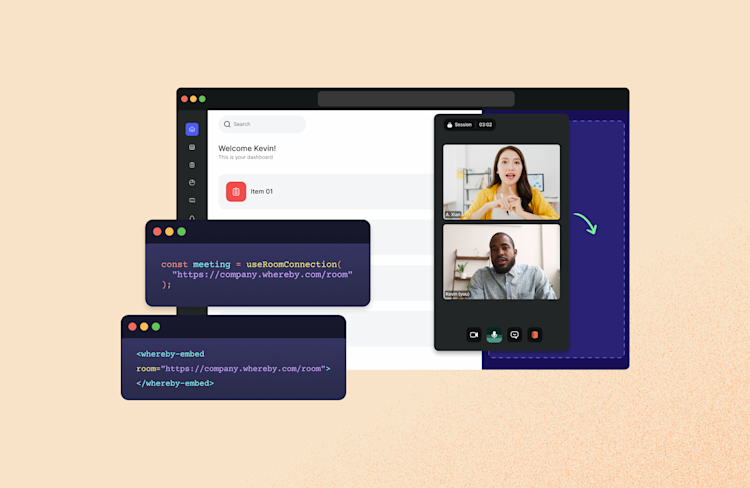New calendar integration for Whereby
Finally we can announce that Whereby now has a calendar integration with Google Chrome and very soon Microsoft Office.
Having room links that are easy to share is at the core of Whereby. As our product has grown, and our focus has shifted to being the best tool for professional video meetings, the need for more advanced room management has increased. With our Business plan, teams can now have a shared Whereby account and create team rooms as needed, in addition to each team member having their own personal room always available to them.
To make it easier to use different rooms for different meetings, we have made a new Calendar Integration, that easily lets you add the room link you want to use to a calendar invite in Google Calendar.
After installing the Whereby Extension for Chrome and enabling Calendar access, you will see a Whereby button in your Google Calendar event page.
When you are logged in with the extension, clicking the calendar button will open a list of your rooms, and you can select the one you want to use for the meeting. When you select a room, it will also post instructions for guests to join the meeting in the notes:

We this will make it even easier to schedule meetings with different Whereby rooms. To get the new Calendar integration, install the Whereby Chrome Extension.
PS: The extension will also give you access to the list of your Whereby rooms from the icon in the browser toolbar, so can join a room with one click, or copy the room link no matter what webpage you are on.
- The Whereby Team