How to Run Better Meetings with Notion and Whereby
Tired of unproductive meetings? Here are eight tips to make them worthwhile, with help from our friends at Notion.
Since millions of us went online in 2020, day-to-day work looks very different. By adopting new virtual meeting technologies and strategies, we’ve grown accustomed to a new way of working in a primarily digital-first, remote world. But it hasn’t been easy.
That’s why I sat down with David Tibbitts, Product Marketing Manager at Notion, to talk through effective meeting best practices and how you can get the most out of virtual and hybrid meetings with your team. You can watch the full presentation here.
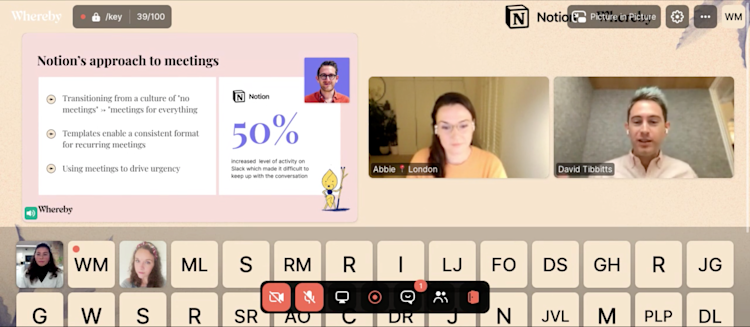
Read on to find out which eight tips Notion and Whereby swear by to make every virtual meeting as productive (and worthwhile) as possible:
1. Ask yourself, “Does it need to be a meeting?”
Before you call a meeting, ask yourself, is there a way to handle this asynchronously? It’s ok if the answer is no.
“We very quickly had to build this muscle of actually having meetings for things after years of a no meeting culture. A lot of people have this mentality that, ‘Does this really have to be a meeting today?’ but I realized that sometimes, a meeting can make things a lot easier.” - David Tibbitts, Product Marketing Manager at Notion
Think of meetings as a communication tool like Slack or email rather than an inevitable part of your work life. Be thoughtful about the problem at hand and whether or not you’re meeting just to meet, or if you need fresh ideas, need to make a decision, or solve a problem.
2. Meet with intention
If you’re going to convene everyone into a (virtual) room, you want to make sure each attendee has a clear understanding about the type of meeting and intended outcome:
Decision-making meetings come to a consensus at the conclusion of the meeting
Problem-solving meetings pick apart an issue and work through it
Brainstorming meetings serve as idea generators
All-hands and company-wide meetings build culture or communicate key news
One-on-one meetings focus on tactical issues or career advice
Reflection meetings talk through past projects and how you can improve
Every single one of those meetings looks and feels completely different, and as such, preparation for each attendee should look and feel different. Understanding what type of meeting you’re going to have in advance and preparing makes a big difference in whether or not the meeting is valuable for everyone.
3. Include an icebreaker
Icebreakers don’t have to be boring. Including an icebreaker for meetings, especially smaller ones or for new hires, sets a positive tone and helps everyone work better together.
At Whereby, for example, we hold executive meetings at the beginning of each week. To break the ice, everyone scores themselves out of five with how they’re feeling, and we go around the “room” to give any context about why they’re feeling that way. It brings a personal level to the interaction that you miss from idle chit-chat waiting for a room to become available in a hallway, or from walking over together after grabbing coffee from the kitchen.
4. Standardize meeting formats
Not every meeting can follow a meeting agenda or specific structure, but recurring meetings and team meetings can and should — not just to provide a level of predictability for attendees, but to reduce the amount of work it takes for attendees and hosts alike.
“We use our own meeting templates within Notion for each meeting type so that anytime someone wants to run an all-hands presentation or a retrospective or a weekly standup or any type of recurring meeting, everyone can stick to the same format, so it’s consistent across the company.” - David Tibbitts
An example of this is a retrospective at the end of a large project. You don’t have to reinvent the wheel every time you want to discuss what went well, what could have gone better, and what you plan to improve next time.
5. Build up “face time”
One of the toughest things about remote and hybrid work is not being able to pull over a chair or casually run into colleagues in the kitchen — the kind of spontaneous relationship-building that makes work fun.
There’s no true replacement for getting together in person, but there are a few ways you can make your video meetings more intentional to create rapport with your team:
Rotate who presents at all-hands and team meetings.
Schedule 15-30 minute chats with coworkers where you don’t talk about work. Notion and Whereby use an app called Donut in Slack that randomly pairs up employees for informal coffee chats, which can be a great way to get to know someone better.
6. Set monthly or weekly non-work meetings
In addition to getting to know your colleagues one-on-one, build employee engagement with broader non-work meetings and traditions on a weekly or monthly basis. At Notion, employees can opt in to a weekly meeting called “Life Story.” Every Friday someone gives a 30-minute presentation about their life.
“Everyone structures their presentations differently. Some people do it chronologically, showing baby pictures or high school pictures. Some have talked about the people in their lives that have impacted them the most or their family’s immigration story. Some talk about something they're passionate about, like music. It’s amazing to learn about teammates in this way and really gives you a lot of empathy.” - David Tibbitts
At Whereby, we actually have a very similar tradition around new hires. It’s a channel in Slack we call #the-lobby, which gives a summary of each person — their life, hobbies, and personality. We also have “Friday-Friyay” where team members come together to chat and play games on Fridays. It’s a nice way to meet with colleagues you don’t often speak to and it’s a fun way to end the week together.
One of the key elements of employee engagement is relatedness. Building trust is impossible to measure, but critical for team success. Instead of overly fixating on measured and specific outcomes for meetings, remember the human serendipity and possibility that comes from two people working together.
7. Turn off self view
Showing your face to others is what makes video meetings more like an in-person one. But there’s one person you don’t need to see: Yourself. Turning off your self view eliminates distractions.
“I’m always trying to pay attention to the grid. If you say something and you see someone wrinkle their face or hover off mute, you can say, ‘Hey, did you have thoughts on that?’ Especially if it’s someone a little more introverted. You can facilitate the conversation more easily, and have that extra bit of empathy.” - David Tibbitts
Hiding your own camera helps you both pay attention to the content and pick up the visual cues from attendees. Are they listening? Do they have something to say but someone else is interrupting? Are they engaged or multi-tasking?
In Whereby, turning off your camera is easy. Simply hover over your video and click on ‘Pop out’. If you want to completely hide your self view you can click on the arrow next to the pop out window and it will disappear to the side.
8. Eliminate interruptions
No one likes to be interrupted, but with lagging video connections, it can be challenging to know when to jump in.
Whereby offers a few tools to eliminate potential interruptive behavior:
Emoji reactions give attendees a quick way to share how they feel about what’s going on in a meeting, like clapping at the end of a presentation or giving a quick thumbs up so presenters know how they’re doing.
Hand raises help designate when someone is trying to speak, so you can keep everyone on mute until it’s their turn.
Ultimately, effective meetings come down to a combination of technology and culture, and that can vary by the type of meeting. You may want a meeting with a dose of chaos — a fast, free-flowing exchange of ideas — or you may want a quick presentation of a few facts and figures. Whatever kind of meeting you’re hosting, make it the best it can be with Whereby.


