How to Run a Successful Proof of Concept (POC) with Whereby Embedded
In this guide, we’ll walk you through how to run a successful POC with Whereby Embedded. From setting clear objectives and starting small, to gathering feedback and measuring success, we’ve got you covered.
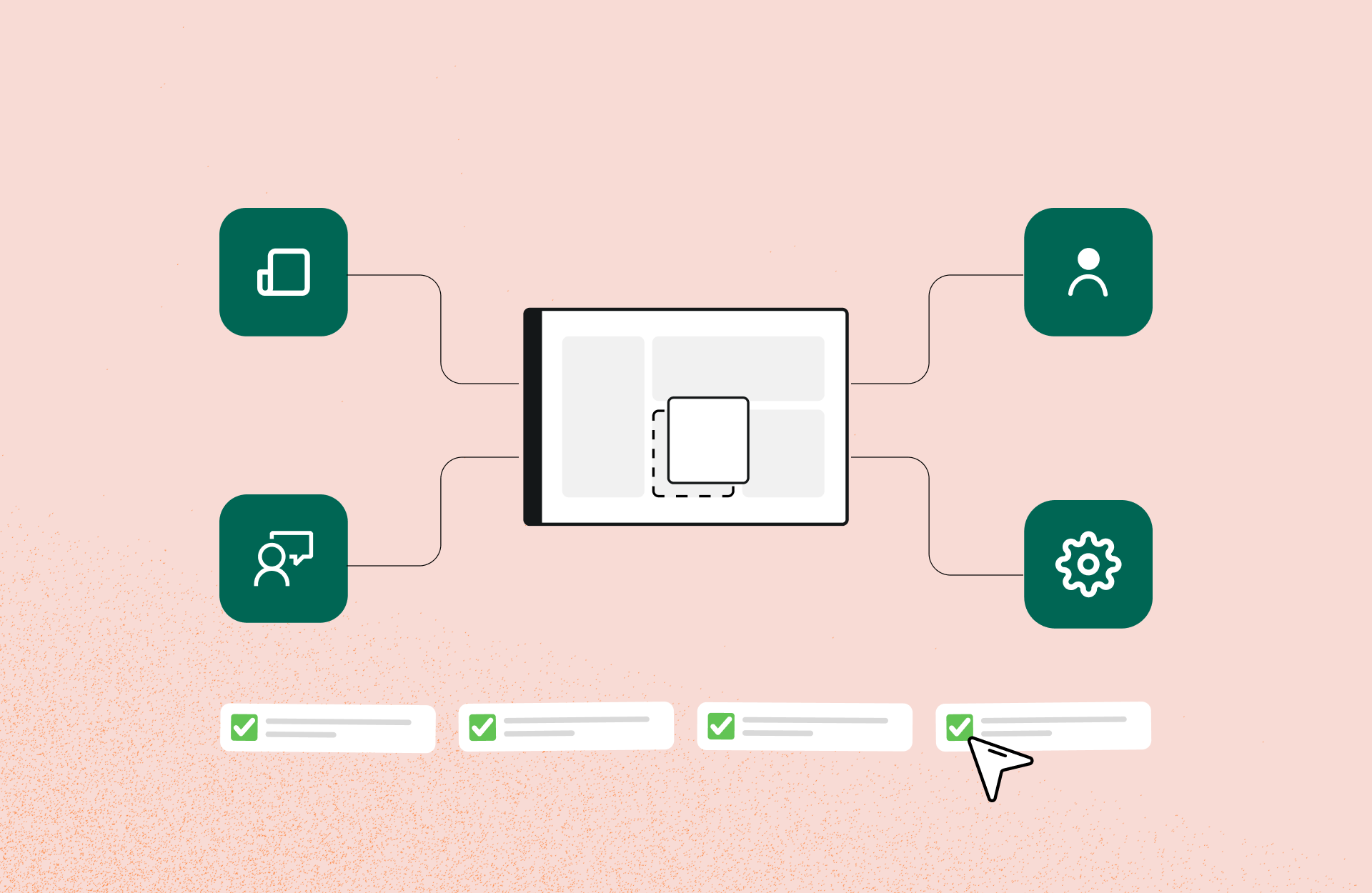
Are you thinking about integrating video calling into your product? Or perhaps you’re experiencing challenges with your existing real-time video solution and looking to switch to an alternative that better aligns with your use case and business needs?
Whether you’re building a telehealth or eLearning platform, or something else entirely, real-time video can unlock powerful experiences for your users. But before jumping straight into production, or committing to a migration, you want to test the waters first. That’s where a proof of concept (POC) comes in.
At Whereby, we know that embedding video shouldn't be complex or time-consuming. That’s why we built Whereby Embedded: a developer-friendly API that lets you drop high-quality, secure video calls into your product with just a few lines of code. But a POC isn’t just about getting the tech to work. It’s also about aligning with your business goals, testing user experience, and validating performance in your specific context.
In this guide, we’ll walk you through how to run a successful POC with Whereby Embedded. From setting clear objectives and starting small, to gathering feedback and measuring success, we’ve got you covered. Whether you're a Product Manager validating a new feature or an Engineer exploring integration paths, this post will help you make the most of your trial and set you up for long-term success, based on lived experience with our most successful customers.
Let’s get started.
Step 1: Start Small with a Controlled Beta
Starting small and focusing on legacy customers is a great way to ensure you receive valuable feedback. One recent Whereby customer framed it as a “closed Beta”, working closely with their support team to handpick a small group of customers who had previously encountered issues with their existing video solutions.
Ensuring early feedback comes from high-signal users who stand to benefit the most not only helps to build relationships and trust with your customers but also assists in gathering specific, valuable insights.
Step 2: Communicate the Why Behind the Change
Your users might be resistant to change, so it’s important to be transparent and upfront about why you’re considering a new solution (that will be better for them in the long run!). Explaining your rationale clearly and transparently will minimize issues later on in your POC and build trust with your chosen user base.
For example, one Whereby customer that already had two video providers in production (both causing various issues), made sure to proactively explain the reasons behind testing a third:
It was part of their ongoing commitment to improve video quality and reliability.
They were directly addressing customer feedback about inconsistent session performance.
Whereby was selected specifically for its ability to deliver stable video even on lower-quality connections and older devices.
Step 3: Decide success metrics and criteria
There is a long list of reasons why you might be looking for a new video call solution, and an equally long list of metrics to determine if a new solution you’re testing is the right one for your company and use case.
Aligning with your internal teams early and deciding some clear, tangible success metrics before you begin building will ultimately help you to assess if Whereby Embedded ticks all the essential boxes. This can include quantitative metrics (such as ratings or number of technical support tickets) as well as qualitative metrics (like sentiment in user feedback questionnaires and interviews).
Step 4: Set expectations early and clearly
When introducing a new tool, there is likely to be some friction around change. There will be UI changes, functionality changes and new features to get used to. Set expectations early with users by clearly outlining what will function differently.
For example, a recent Whereby customer highlighted that some familiar features won’t be available and some will appear a little differently. More specifically, they highlighted:
The waiting room experience would look different.
Notifications like “Client is waiting” wouldn’t appear in the schedule.
Session name labels would show as “Client” and “Practitioner” rather than real names.
By setting expectations up front, they avoided confusion and support overhead down the line.
Step 5: Create a direct feedback loop
Running a POC won’t be effective without feedback from your end users to be able to evaluate if the new tool is better than your existing solution. Creating an easy, accessible feedback loop is essential, as is ensuring users know how (and when) to share feedback. A great way to do this, that has worked really well for several of our customers, is to invite the Beta users to a private Slack channel or similar. This will allow you to:
Respond quickly to questions or issues
Spot common themes and usability concerns
Make users feel included in the process
This real-time channel has proved invaluable for iterating fast.
Step 6: Support hosts with clear documentation
Whether it’s clinicians, teachers or any other meeting host, these users will be on the front line of the new video call experience. Providing them with clear tips, FAQs and documentation to help them understand what to expect in the POC/Beta launch will provide support and reassurance. For example you could create a simple FAQ PDF, or create your own online portal of guides. We have some handy end user support guides here to help you to get started.
Making this information easily accessible and communicating clearly will help to make adoption smoother and reduce friction.
Step 7: Expand Gradually, Based on Early Learnings
Once you’ve gathered feedback from your small Beta group of users, and ironed out any early issues, you will likely want to expand the POC to a larger set of users to gather further feedback and begin to test scalability. By expanding gradually and adding new users a few at a time, you reduce the risks and can enable more users to test it with greater confidence.
Step 8: Decision time!
Hopefully your POC was a success! And of course we hope that you choose to roll out Whereby for all of your video calls. We’re here to answer any questions and support you along the way. Here’s a few ways you can get in touch:
Discord community - Chat with other developers and the Whereby team- Join here
Contact Support - Use the “?” icon in your Whereby dashboard to reach our support team.
Speak to Sales - Want to discuss volume discounts and Enterprise options? Our Sales team are here to help! Just fill out this form.
A roundup: the POC Launch Action Checklist
Ready to get started building your PoC? Follow this checklist to get started and ensure you have a smooth, successful test.
Define Beta Scope
Choose a small, representative group of early users (e.g., 5–6 high-signal customers).
Prioritize customers who’ve experienced issues with existing solutions.
Craft a Clear Communication Plan
Share why you’re exploring a new provider.
Emphasize your commitment to quality and reliability.
Decide on success metrics
Align with stakeholders on success criteria.
Decide quantitative and qualitative metrics to measure.
Set Realistic Expectations
Flag any temporary feature limitations or UI changes during the POC.
Provide a simple summary of what’s different.
Create a Feedback Loop
Set up a private Slack or email thread with beta participants.
Designate someone to monitor and respond to feedback quickly.
Equip Hosts
Provide an FAQ or onboarding guide outlining the PoC experience.
Include tips for supporting clients through the transition.
Iterate, Then Scale
Use early feedback to resolve issues.
Expand to more users once you're confident in the experience.
Make a decision
Analyze the results & feedback.
Decide whether to fully migrate and what the next steps are.
Final Thoughts
Rolling out a new integrated video call experience doesn't have to feel risky or overwhelming. With a focused, transparent, and iterative approach, you can gather meaningful feedback, strengthen stakeholder trust, and pave the way for long-term success.
We’ve learnt from our own customer’s, including the examples in this article, that the most effective POCs aren’t rushed, but designed thoughtfully, with real users in mind.
If you're preparing for your own POC with Whereby Embedded, we’re here to support you every step of the way: from planning and enablement to feedback loops and performance review.
Ready to launch a POC that actually drives insight and impact?


