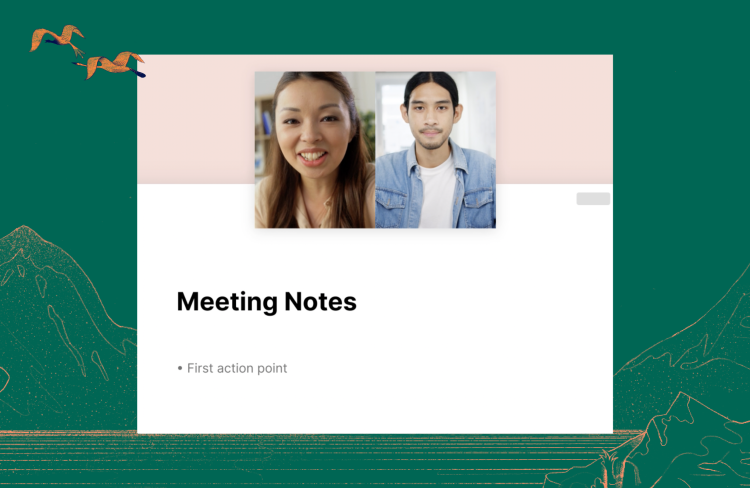Here’s How to Give the Best Video Presentation of Your Life
Your video presentation doesn’t need to bore your attendees to tears. Here are seven strategies to keep participants engaged and awake.
You’ve been asked to give a video presentation at a virtual conference. You’re excited about the opportunity to share your expertise, but you’re also worried about how you’ll manage to hold interest.
Let’s face it: It’s notoriously tough to keep people focused during virtual presentations.
In fact, 67% of workers say they find it easier to be distracted during virtual meetings compared to in-person ones. Even worse? 55% of respondents admit that they’ve checked their emails during those virtual sessions.

7 tips for video presentations that don’t make eyes glaze over
So, are you doomed to spend an hour talking to a bunch of people who’d rather be elsewhere? Will all of your time spent preparing be wasted as you watch attendees turn off their cameras and do who knows what as you ramble on?
Not quite. Rest assured, there are some tips you can put into play to deliver a compelling video presentation that keeps your virtual event participants on the hook.
1. Curate the right environment
If you want other people to be totally tuned into the topic you’re presenting, you need to start by creating a non-distracting environment – both for your benefit and your participants’.
There are a number of different ways to ensure you have the right setting for your virtual presentation, including:
Finding a quiet space where you’ll be free from interruptions (like barking dogs or kids who choose the most inopportune time to come in and ask for fruit snacks).
Cleaning up your background so that you’re the main focus. Taking a few minutes to tidy up is better than turning on a virtual background, as the majority of people prefer to see the actual room behind the speaker.
Ensuring you have appropriate lighting so that attendees can see your face without shadows and glares.
Think about it this way: Would you want to deliver an in-person presentation in a dimly-lit room with laundry baskets in the background? We didn’t think so.
While getting your space ready for a virtual or hybrid event will take a little more work than simply showing up to a well-prepped conference center, it’s well worth the effort to curate an environment that shows you’re ready to get down to business.
2. Check your technology
Can you see my screen? Hold on a second, I just need to click over to my slides. Is my audio echoing for anybody else?
Nothing derails your presentation faster than frustrating technology glitches. They’re annoying for both you and your participants, and unfortunately those delays can mean that you lose the attention and trust of your attendees before you even get to the content of your presentation.
Plus, they immediately slow you down and shake your confidence. They’re tough to bounce back from, especially when you feel frazzled and like you need to rush through certain aspects of your talk in order to make up for that lost time.
For that reason, it’s crucial that you triple-check all of your technology during your presentation rehearsals. And, it’s smart to use a video meeting platform that’s simple and intuitive. Whereby Embedded makes it easy to embed your video meeting directly within the website or app for your virtual conference, so everybody can navigate right to your session without annoying passcodes, waiting rooms, or technology hiccups.
3. Switch up your format
While there’s a lot of debate over what our actual attention span is (you’ll hear the range of five to 10 minutes cited a lot), there’s no denying that whatever it is, it’s short.
You could present a surefire method to win the lottery, and people are probably still going to start to zone out after a few minutes of you droning on and on. And we don’t blame them – it’s tough to stay focused, particularly in a virtual environment.
That’s why it’s so helpful to keep switching up the format of your presentation by mixing in various elements like:
Breakout sessions (more on these a little later)
Exercises and games
Questions and open discussions
Videos or demonstrations
This array of formats keeps your content fresh and your attendees on their toes. And it’s far preferable to spending an hour reading from your slides.
4. Leverage storytelling
Imagine that you’re attending a presentation about the importance of accurate record keeping.
Do you want to hear a bunch of statistics about why it matters? Or do you want to hear about the time a single spreadsheet error led to a synchronized swimming event being oversold by 10,000 tickets at the 2012 London Olympics?
The latter is far more compelling, isn’t it? And it speaks to the power of incorporating storytelling into your presentations. In fact, researchers have found that stories can cause oxytocin synthesis in our brains. That not only gets us more engaged, but also inspires us to take action.
So, look for places where you can incorporate anecdotes or real-world examples. Those will hit home with your attendees far more than endless facts and figures.
5. Remember that your visual aids should be visual
We’ve all sat through presentations where the presenter’s slides were filled with walls of text or bullet points of what they wanted to cover.
Of course, you can (and should) have your own notes to guide you through all of the important points of your presentation – but that doesn’t mean your audience needs to read along with you. Not only is it boring, but one study found that showing audiences the exact same words that were being spoken reduces audience comprehension.
Your visual aids should be, well, visual. Rather than filling your PowerPoint, Keynote, Prezi, or Google Slides with meaningless text, keep your slide deck interesting with:
Bite-sized statistics or facts
Graphs and charts
Relevant images
Even the occasional funny GIF or meme can keep your audience more engaged with your presentation (not to mention lighten the mood and inspire a little chuckle).
6. Use breakout sessions to boost engagement
If you have a particularly large group of attendees or a longer time slot for your virtual presentation, you’ll likely notice more participation and engagement if you break people into small groups – at least for a portion of your session.
There are a number of reasons for that, but much of it is owed to the fact that tighter groups reduce the potential for social loafing – a psychological concept that states that people put in less effort when they’re in groups than they do when they’re on their own, because they assume that other group members will help shoulder the burden.
Whereby makes it easy to start breakout sessions and groups, so you can give people the chance to connect more personally without interrupting the flow of your presentation.
7. Invite active participation
Breakout groups certainly help people feel like they’re part of the discussion – rather than being preached to for an hour or so. But, there are a few other things you can do to fuel the feeling that virtual attendees are active participants:
Encourage emoji reactions: Even if your attendees don’t have their own cameras on, emoji reactions give them the opportunity to share how they feel. Believe it or not, the same part of our brain that processes facial expressions also processes emojis. Whereby has live emoji reactions, by the way.
Periodically stop for questions: While you don’t want tangents to throw your presentation off track, skipping any questions until the end of your talk can make attendees feel unheard and disconnected. Plus, stopping regularly to give people a chance to ask questions as they come up almost always leads to more productive, engaging, and insightful conversations.
Involve attendees in examples and demonstrations: This is tougher to do during a virtual event than an in-person one, but find ways to involve your audience members whenever you can. Have them act out an example scenario or ask them to share something with the group. The more you can work them into your presentation, the more alert they’ll be.
Is everybody still awake out there?
When one in three people admit they’ve felt drowsy or even dozed off during a work meeting, the last thing you want is for the presentation you worked so hard on to quite literally lull people to sleep.
While virtual conferences have their benefits, it can admittedly feel more challenging to keep the energy up.
Fortunately, you can do more than accept the fact that some people will catch a much-needed snooze during your session. Use these strategies, and you’ll create a video presentation that keeps your participants engaged (and, you know, awake).