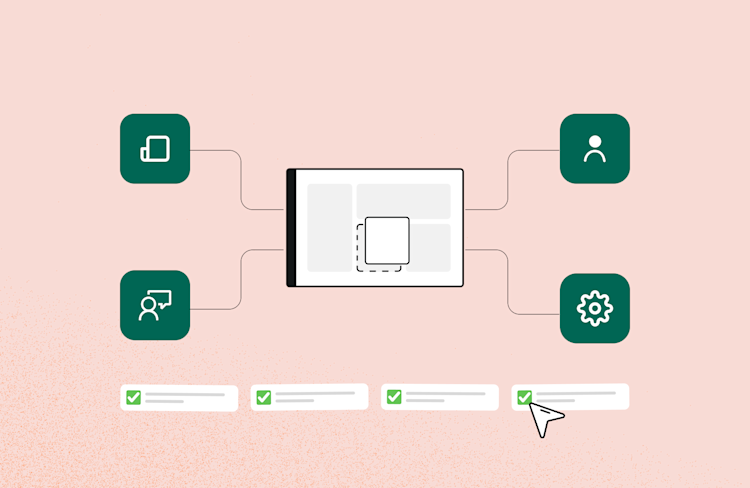Follow These Rules for Effective Virtual Meetings Every Time
How do you share great ideas in a virtual meeting and make sure they’re not lost? Our friends at Otter have some tips to help you effectively communicate ideas and keep them documented.

At the end of the day, business meetings are all about conveying and communicating ideas. Whether you want to have an open discussion about company objectives or a presentation to show the results of a recent project, you need to make sure that you have the resources to exchange ideas efficiently. Video meetings make it easier to communicate ideas to remote employees, but it doesn’t guarantee that ideas won’t get lost in translation.
In fact, statistics show that virtual meetings easily become a waste of time without the right communication tools and behaviors. Fortunately, there are several ways to make sure ideas aren’t lost during a meeting. In today’s guide, we will look at some of the best ways to save ideas and keep meetings as productive as possible in order to have the most successful virtual meeting with your remote team, clients, customers and more.
How to communicate ideas effectively
Clear communication is vital if you want to convey your ideas accurately. To practice clear communication, you must first take stock of your audience. For example, if you have team members or attendees with hearing issues, you’ll want to make sure that you can communicate the most important concepts in a non-verbal way. You can accomplish this using various methods, but there are a few general virtual meeting and presentation formats that can assist you with most audiences:
Visual Aids: If you need to discuss data points, complex processes, or abstract ideas, then you may want to use visual aids. Not only can these help you communicate ideas clearly, but it also ensures that you don’t have to rely as heavily on verbal communication.
Q&A Sessions: You can structure an entire virtual meeting around question and answer sessions to confirm that all attendees are on the same page. Alternatively, you can add some time for Q&As at the end of a meeting to ensure that all of the preceding ideas were conveyed with total clarity.
Free-form Discussions: A free-form discussion is best when you need to brainstorm or actively work out new solutions to existing problems. This type of communication format is not limited by strict guidelines, giving all participants more freedom to express themselves and respond to others.
While these meeting structures will help you collaborate with meeting attendees or team members based on their needs and the topic at hand, they won’t completely prevent ideas from getting lost during or after a productive meeting. So, let’s look at a few different ways to make sure your best ideas aren’t forgotten.
Make sure ideas aren’t lost during a meeting
Ideas are usually lost for one of two reasons: you fail to remember them or you fail to write them down. Either way, once an idea is gone, it’s probably not coming back. Fortunately, you can prevent ideas from being lost by taking the necessary precautions:
Create a meeting agenda in advance
Most things in life work better if you start with a plan — and virtual meetings are no exception. Creating a meeting agenda allows you to make a record of the meeting before it even begins. While you can always deviate from the topic during a virtual meeting, having a written agenda will make it easier to keep the conversation focused and productive. It will also decrease the risk of losing ideas, as you’ll already have a good understanding of what will be discussed.
Generally, a good meeting agenda will include the most pressing issues that you wish to address. Additionally, you should try to set time parameters for each segment of the meeting. This makes it easier to wrap up a meeting in a reasonable amount of time. Finally, try to set aside a few minutes at the end of the online meeting for questions or additional topics.
Introduce important ideas before the meeting begins
To prevent lost ideas, you should try to introduce important ideas to meeting guests before the meeting begins. This can be done in a written message or during a video chat leading up to the meeting’s official start time. Either way, try to expand on the general outline provided in the agenda. By giving attendees more specific pre-meeting notes, you’ll help cement the ideas expressed during the remote meeting in the group’s collective memory.
Take diligent notes & share them
One of the best ways to make sure ideas aren’t lost during meetings is the simple act of taking notes. You can assign an attendee to be the official notetaker or you can simply ask all attendees to take notes as they see fit. However, neither of these methods will prevent the loss of ideas with 100% certainty.
This is where a service like Otter.ai can come in handy. With Otter.ai, you can get live notes for any meeting, without the need for manual note taking. You can easily edit notes in real-time and share the final notes with attendees – as well as those who couldn’t make it to the meeting. This way, there’s a sharable record of everything that was discussed in the meeting.
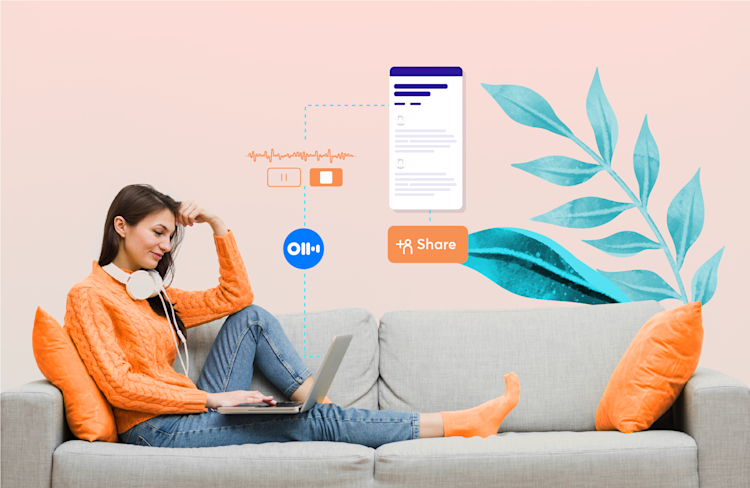
Productive meetings every time
To be productive in a meeting, you have to find ways to communicate effectively. Moreover, you have to ensure that there’s a record of the topics and ideas discussed in every meeting. Without any note taking or record keeping, you would have to rely on personal memory. In doing so, you could end up forgetting some important ideas. Fortunately, by following the virtual meeting ideas and tips above, you can easily keep track of ideas presented and discussed in meetings. This way, you can get the most out of every meeting, without needing to worry about any important information getting lost in the process.
Ready for more effective virtual meetings? Get started with Whereby today.