8 Ways Whereby’s Video Call UI/UX Helps to Improve Patient & Practitioner Engagement
When considering a video solution for telehealth, one important factor to evaluate is whether it will help drive user engagement. Here are some examples of how we do this with our pre-built embedded experience.

When considering a video solution for telehealth, one important factor to evaluate is whether it will help drive user engagement. This is because better engagement in virtual care reduces the burden on practitioners and allows them to focus on the patients. It also helps patients adhere better to recommendations from their clinician or practitioner.
50% of patients say a bad user experience can ruin their relationship with a provider. So when it comes to driving real engagement and retention, the UI/UX layer of your video solution is what truly matters.
Our Whereby Embedded users have two UI options to choose from. The SDK allows you to have full control and build your UI from scratch, or our pre-built UI, which is quick to get started with, feature-rich, and allows enough customisation for most use cases.
By default, Whereby Embedded is built with patient engagement in mind because we want our partners to experience ease when it comes to managing their clients’ virtual care.
Here are some examples of how we do this with our pre-built embedded experience;
1. Browser-based and fully integrated for easy-to-join sessions
A study from User Pilot showed that one of the reasons that many users abandon a website or an app is that their journey consists of too many steps.
So when you choose a video call provider that makes your clients download another app or leave your website, there’s a risk they’ll skip the appointment. If they don’t, it increases friction and affects their willingness to opt for virtual care in the long term.
At Whereby, we offer trusted and reliable video calls in your browser. This means that there are no app downloads or extra logins required to join a session. When you choose the embedded experience, you can fully integrate the video calls into your platform or website so that they look and feel like your own.
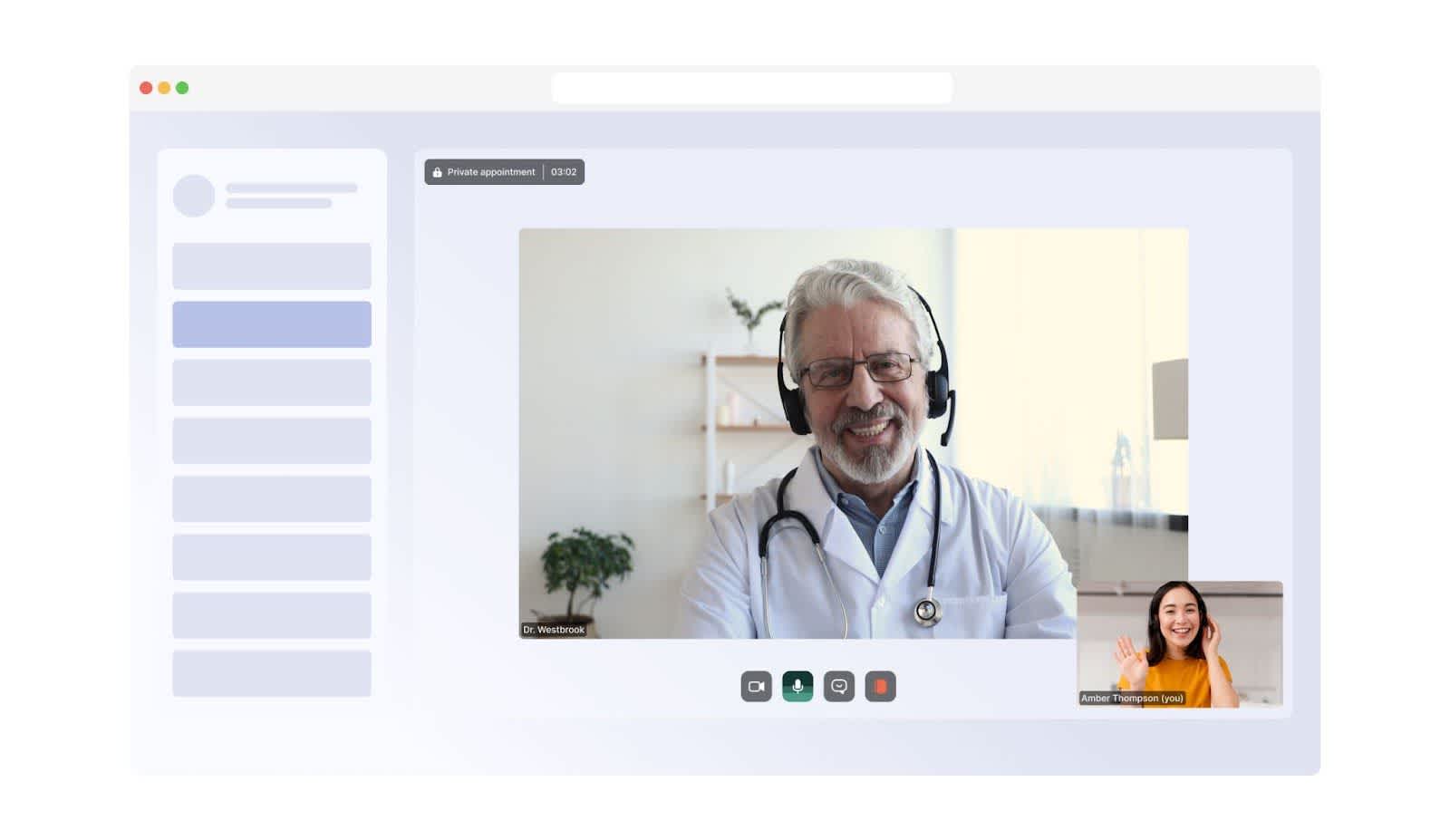
Choosing our video call solution reduces the risk associated with forcing users to download or register for another app. They simply click on a link, and they’re right in your waiting room.
2. Advanced customization so you always stay on brand
An integrated video UI that contrasts with other parts of your telehealth platform can affect how clients perceive your brand and reduce trust in the platform. To ensure you offer consistency while building trust, your integrated video experience should also look and feel seamless within your platform.

When using our pre-built UI, not only do you get a user-friendly UI by default, but you can also customize things like the background, colours, and buttons. On top of that, you can turn features on and off from your dashboard for all rooms within your organization or use URL parameters to customize changes on a per-room basis via the API.
This ensures you can create the experience you need without placing a heavy burden on your engineering teams for setup or maintenance.
If you want to have full control and build your own UI from scratch, you can make use of our SDK.
3. Smart layouts to help reduce video fatigue
One of the causes of video fatigue is the self-focused attention triggered by constantly seeing yourself during video calls. The recommended option is to give people the option to hide their self-view during a session.
On a Whereby call, your participants can hide self-view by hiding their video tile from the screen. This allows them to focus on the appointment and have a more meaningful outcome-driven session. It also helps practitioners who have been on back-to-back sessions to reduce fatigue and potential burnout as well.
4. Troubleshooting tools to minimize tech issues
Sometimes during the calls, there might be issues you can’t detect. Not only do they affect engagement during sessions, but they can also impact client retention over time.
We have pre-call checks on Whereby to ensure that your participants are fully ready for their sessions. They can check if their connection, sound, microphone, and video are good. This ensures they join the call with the best possible setup to reduce the risk of issues during the call.
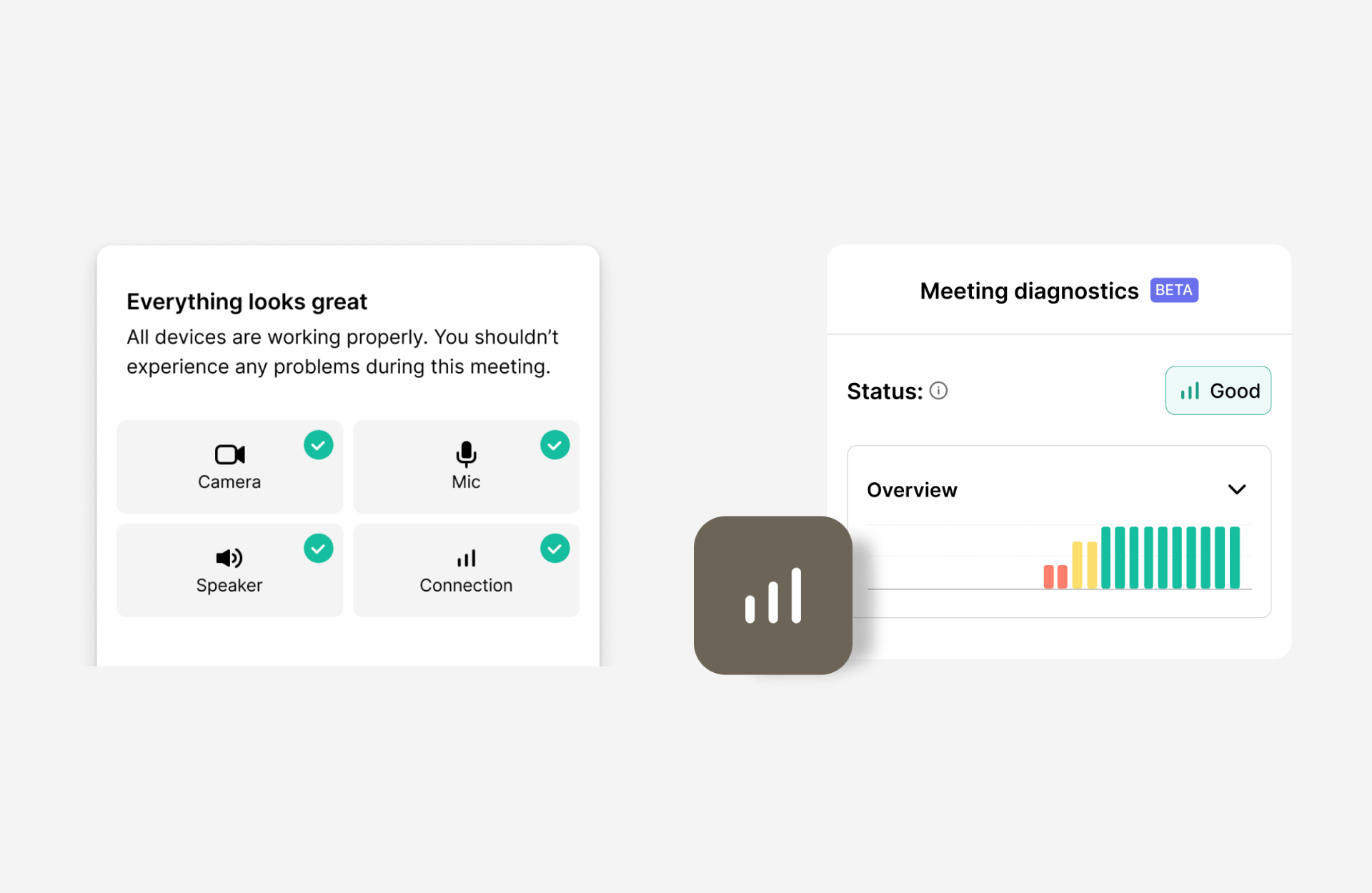
To better understand issues during ongoing calls, we also launched our in-call diagnostics feature. With this, you get a panel that provides a detailed overview of every participant’s meeting quality during sessions.
This shows key metrics like audio transmission, video transmission, and CPU usage to diagnose and address any potential issues. So when there’s a connection issue during the call, you can easily tell what the problem is.
5. Reliable video connections even in low-bandwidth environments
Telehealth has helped bridge the gap in accessing healthcare in rural areas. However, this means that telehealth providers have to truly make it accessible by factoring in possible poor connections due to limited infrastructure.
This is why you need a video call API built for these scenarios. Whereby has a global mesh network that connects users to their closest servers to ensure reliable connections, even in low-bandwidth scenarios.
We also provide an audio-only mode so users can join sessions with their videos turned off to help minimize bandwidth usage during poor network conditions. This way, the appointment can still be facilitated.
It’s also highly adaptable on mobile devices, making it the best choice for practitioners who want to maintain patient engagement. Because you no longer have to worry about session dropouts, ghosting, and churn due to tech frustrations.
6. Accessibility is built in for equal access
At Whereby, we believe that everyone deserves equal access to great virtual care. Our goal is to create an inclusive telehealth experience so our partners can reach more users and increase satisfaction across demographics.
That’s why, in addition to our pre-built UI being WCAG 2.1 Level AA compliant, we’re constantly looking to improve the accessibility options on Whereby.
We currently support keyboard navigation, screen readers, and visual clarity for color contrast and iconography. For people who rely heavily on visual cues, we have features like highlight speaker so they can keep track of who’s speaking during large calls.
We also have live captions so participants can read along when people are speaking. Learn more about our accessibility features here.
7. Security and privacy controls that build trust
Meeting legal requirements like HIPAA and GDPR are table stakes for telehealth platforms, but there’s more that can be done to build trust that consultations are private and secure. By providing clear, tangible signs that provide transparency and ease worries, you can use UI and UX features to further build trust.
In addition to our products being GDPR and HIPAA compliant, we also integrate privacy features into our UI to build trust. This includes prominent alerts for recording, transcriptions and locked rooms to prevent unauthorized access during a session.
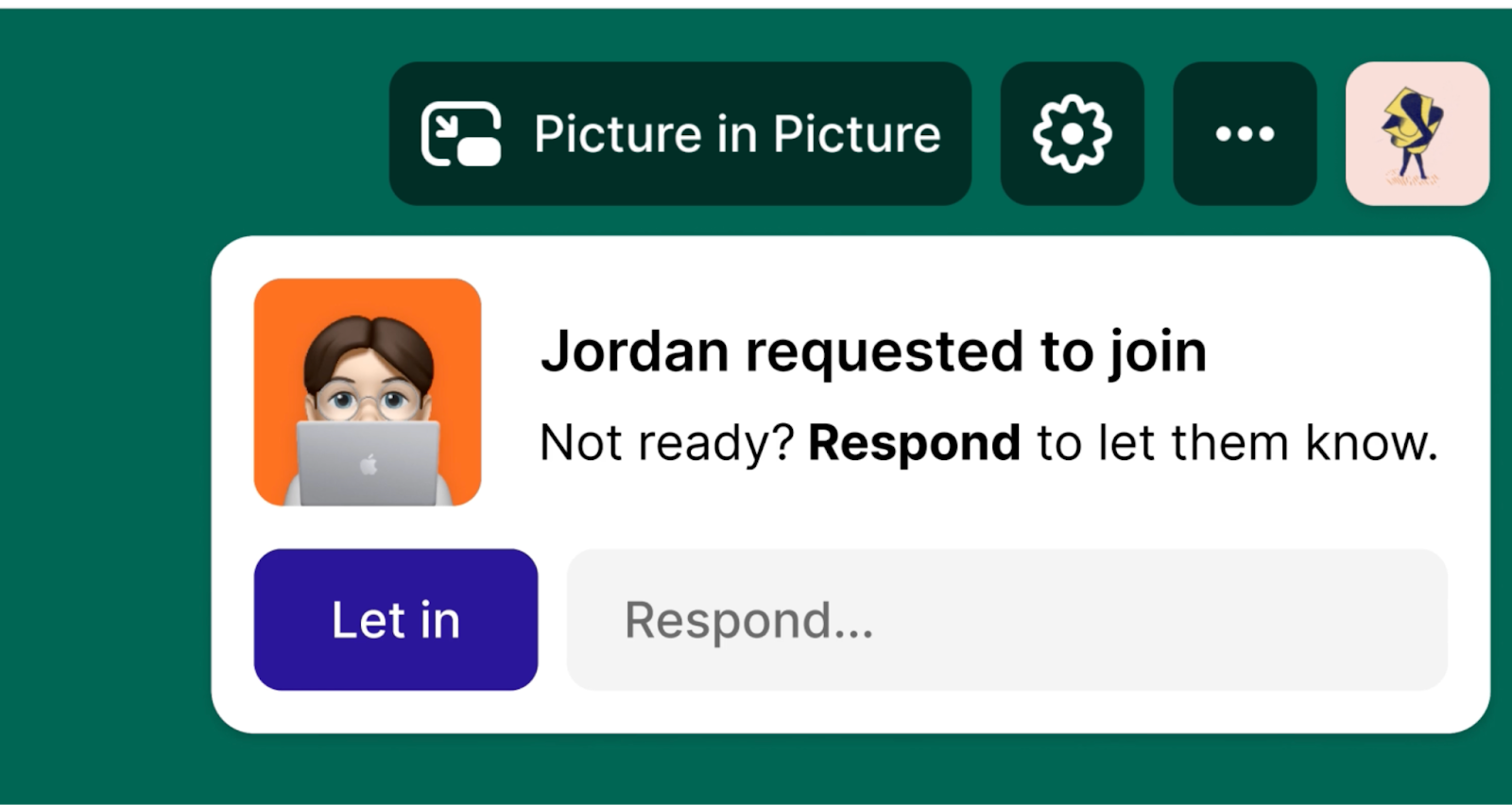
This way, privacy is clearly communicated, which makes your patients feel more confident and secure during their virtual consultations.
8. Join from any device with smart grid layouts
Our UI is flexible across devices, so whether people join on desktop, laptop, tablet, or mobile, the UI will automatically adjust and be compatible.
We use smart grid layouts so that whether you’re hosting a 1:1 session, group therapy, or internal training sessions, the view adapts to suit the moment without forcing users to learn any controls.

This helps patients and practitioners join from wherever they are without worrying about device compatibility.
Wrapping Up
Whereby is a video call solution that’s specifically designed for teams who want to reduce friction during virtual care, engage clients, and reduce drop-offs.
By choosing our video call API, you choose ease and care that puts your client at the center, allowing you and your team to focus on what truly matters. Find out more about our products and see how we can help improve engagement on your platform.


