Top Accessibility Features for Video Calls on Whereby
At Whereby, we believe that everyone deserves equal access to great virtual care. You can trust that we’re always working on improving accessibility on your Whereby calls. So here are some accessibility features you should consider using today

Telehealth has become a way to bring equity into healthcare, especially for individuals who face difficulty traveling to appointments. However, without inclusive design, these virtual care platforms risk excluding the very populations that could benefit most from them.
Across the globe, an estimated 1.3 billion people (about 1 in 6 of us) live with a significant disability. This is a demographic that stands to gain tremendously from well-designed telehealth services, but still often encounters digital barriers to care.
At Whereby, we believe that everyone deserves equal access to great virtual care. That’s why, in addition to our pre-built UI being WCAG 2.1 Level AA compliant, we’re constantly looking to improve the accessibility options on Whereby. We recommend using Whereby Embedded because it lets you integrate video calling directly into your website or platform. By keeping the entire experience in one place, you minimize confusion, reduce cognitive load, and create a more accessible environment for all users.
Here are the major accessibility features you should consider using on your Whereby calls today;
1. Browser-based sessions – No downloads required
Accessibility starts with ease of access. With Whereby, your clients don’t need to download additional software or install browser extensions to join a video call.
All calls run directly in the browser using WebRTC technology, significantly lowering the barrier to entry for users with limited technical experience or restricted environments (like school-issued devices or corporate networks). Just click the link and join - it’s as simple as that.
2. Live captions & transcriptions
Audio quality isn’t always perfect because background noise or poor connections, can make it hard to follow what’s being said. That’s where live captions come in. On Whereby, live captions provide real-time, on-screen text so users can read along as people speak.
Whether a client is hard of hearing, in a noisy space, or just more comfortable reading than listening, captions make conversations easier to follow for everyone.
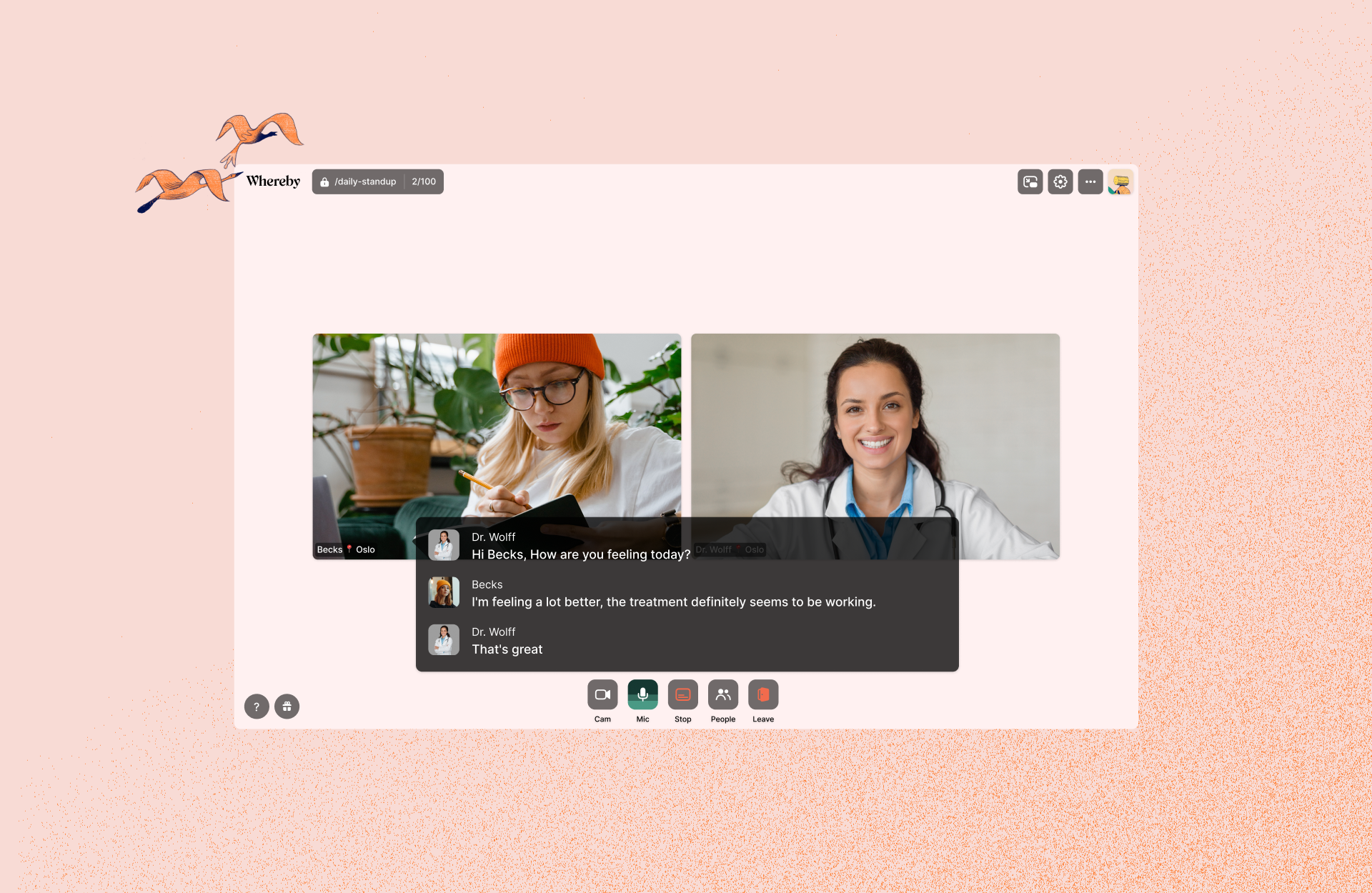
We also offer transcriptions for record-keeping, follow-ups, and accessibility audits. Our transcriptions support inclusion by offering a persistent, readable format of the conversation that can be referenced after the meeting ends. This is valuable for anyone who needs to revisit important details after a session.
Live captions and transcriptions are available to users on a Whereby Embedded plan.
3. Keyboard navigation & shortcuts
We understand that not every user interacts with a mouse or touchscreen. That's why you can access all parts of the Whereby UI—whether it’s the mute button, chat panel, or settings menu—from the tab key. Flyout menus can be triggered using the space bar.
Even typically mouse-driven elements like hover menus are accessible, so users can navigate to them and activate actions using standard keyboard tabbing and selection keys.
For mobile users, we’ve gone the extra mile to make hover interactions accessible, too. The flyout menus can be triggered using a long-press gesture, bringing consistency and inclusivity across device types.
We also understand that our users may have preset shortcuts. So you can always disable our single-key shortcuts if you’d prefer from your room settings.
4. Highlight speaker
For users who rely on visual cues, identifying who’s speaking is important to follow conversations. With highlight speaker turned on, Whereby visually highlights the video tile of an active speaker in real time.
This helps users follow the flow of conversation more easily, especially in group settings, without needing to rely solely on audio cues or voices. Highlight speaker is available to all users on Whereby. However, Embedded users need to turn this on from their dashboard configuration.
5. Screen reader support
Screen readers play a critical role for users with visual impairments, and Whereby offers full support through this feature.
All UI elements on a Whereby call are labeled with appropriate markup and include labels to make it easier for screen readers to navigate through. We also have aria-live attributes that help define how screen readers should prioritize incoming chat messages and important status messages.
This ensures that contextual information like who’s speaking, whether your mic is muted, and when someone joins or leaves a call is conveyed accurately. Our design and engineering teams consistently test and refine screen reader interactions to maintain a high standard of usability.
Designing telehealth goes beyond compliance and checking boxes. It’s about empowering people with equal opportunity to receive care without barriers.
So, if you're integrating Whereby into your telehealth platform, you can trust that we’re always working on improving accessibility on your calls. Learn more reasons why Whereby is the trusted video call API for telehealth.


