The 9 Best Video Conferencing Software Platforms of 2021
Finding the right video conferencing tool for your team can be tricky, so we've selected the best tools and listed their qualities to help you choose. Read more here.
Ever since remote working became a long term reality, it’s been more important than ever for companies and teams of all sizes to double down on video conferencing. And, why not?
Videoconferencing improves productivity by 50%
90% of people find it easier to get their point across via video
Nearly 9/10 of employees insist that video conferencing is more time-efficient
Businesses that rely on video conferencing tech save an average of $11,000 per employee per year
Video conferencing can be a huge productivity booster for your entire organization—especially if you choose the right video conferencing software that’s designed around the needs of your team.

In this article, we will explore the 9 best video conferencing software solutions, touching on what they offer including:
Video & audio capability
Pricing
Chat
Security
Customer support
Screen sharing
The video conferencing platforms we’ll talk about are:
Zoom
Google Meet
Jitsi
BlueJeans
GoToMeeting
Cisco Webex
Microsoft Teams
Slack
Whereby
Zoom

Zoom is a popular and easy-to-use videoconferencing solution that helps teams connect via video and chat, with low latency transmission that works with different bandwidth quality.
However, Zoom requires you to install and maintain a local application to access it. Pricing-wise, Zoom can cost up to $12,000 annually for organizations of up to 50 users.
High costs for larger organizations
Low latency video and audio on low bandwidth connections
A less-than-perfect privacy record
Google Meet

Google Meet integrates nicely with Google’s suite of tools and enables you to manage your videoconferencing workflow within Google’s ecosystem.
Google Meet offers a nice free video conferencing software for teams looking for a quick solution, but Google Meet’s high resource usages may not play nicely with an older device. Performance may drop unexpectedly without warning.
Limited free version
Slow customer support—given Google’s customer base, it might take a while to hear back on support issues
Performance may drop due to high resource usage
Jitsi

Jitsi offers an open-source video conferencing software built for the needs of businesses of different sizes.
Open source means it’s completely free for you to either host meetings on Jitsi’s servers or locally on your organization’s server.
Beyond the free price tag, if you’re an early-stage or organization without substantial technical resources, it can be demanding to set up and operate your videoconferencing on Jitsi.
Similarly, given it’s a 100% open-source project, Jitsi doesn’t offer integrations with many of the tools you already use, essentially piling more tools on your existing work stack.
Free
Open-source with self-hosting available
Limited integrations with your productivity stack
BlueJeans

BlueJeans offers an extensive videoconferencing and productivity solution, designed to integrate with some of the apps you already work with.
You just need to download the app, log in with a few clicks, and you’re ready to start using BlueJeans.
Although BlueJeans does a great job with security and its product offerings, BlueJeans might not be a great fit for low bandwidth connections. Video and audio quality can be affected.
The need to download and maintain a local application across your devices adds a burden for teams that just want to have great meetings without technical issues.
Integrate with some of the apps you already work with
Must download and maintain local app across all devices
Video and audio quality can be affected with low bandwidth connections
GoToMeeting

GoToMeeting’s video conferencing software is designed to meet the needs of businesses across the board, with features such as screen sharing, chat, webcam preview, and personalization.
GoToMeeting combines all that into a clutter-free interface where you can integrate with the apps you already work with, ranging from HubSpot to Google Workspace.
When more users join a call, however, GoToMeeting tends to slow down and you can notice a significant lag between video and audio.
Work within Google Workspace
Poor performance on mid-range bandwidth speeds
Price is up to $200 per user annually
Cisco Webex
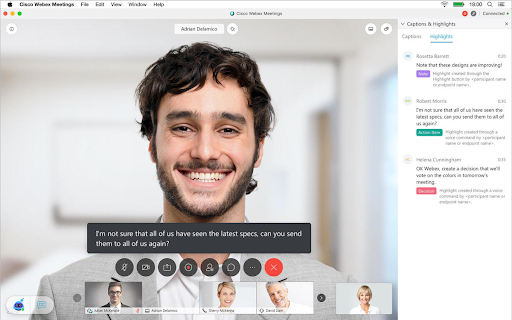
Webex’s video conferencing software combines an intuitive meeting solution designed to work across all your devices. Webex integrates with the top line of productivity software to ensure you can work seamlessly between tools.
When it comes to pricing, Webex can cost as high as $240 per user annually, or up to $12,000 for organizations of around 50 users.
Like Zoom, Webex makes a solid value proposition for users across the board, but with a significant price tag and a history of security vulnerabilities, it might not be ideal for your organization.
Integrations with a variety of tools
Price for paid plan from $240 per user annually
Microsoft Teams

Microsoft Teams’ video conferencing software is tied deeply into their ecosystem and might be ideal for businesses who already use Microsoft’s products and offerings.
It offers seamless virtual meetings with dynamic controls, chat, captions, and customizable backgrounds, which might be a good offer to make anyone switch.
On the other hand, Teams is known to have a somewhat confusing navigation in their platform. If you are to store and share files with your team, finding them may not be so straightforward.
Good tool for Microsoft products
Confusing navigation and complicated file structure
Known to be a little slower
Slack

Slack’s video conferencing software is built right into their chat solution so you can start meetings instantaneously.
Essentially, Slack is building an all-in-one solution where teams can do all their work: chat, connect via video and share ideas and documents. This would all be powered by Slack’s platform that boasts a huge ecosystem of integrations.
But Slack’s biggest strength might also be their biggest weakness.
Unlike other video conferencing software options, video conferencing is just another way for Slack to offer a complete platform. Therefore it might not be a priority for them. And it shows. Slack’s video conferencing is limited to just 15 users and lags significantly —especially on mid-range connections.
Slack messaging and video in one application
Limited to 15 participants per call
Whereby

Whereby is the easiest to use video conferencing solution according to G2. It's ideal for individuals and teams of all different sizes.
Unlike other tools on this list, Whereby doesn’t require you to install or update any local application one minute before your meeting starts. This counts for mobile and desktop. When you use Whereby, you can start meetings in seconds, right in your browser.
Whereby integrates with the tools you already use: Trello, Google Drive, Slack, Docs, Outlook, you name it –Whereby lets you manage your workflow across your existing work stack.
Whereby offers:
Simple, lightning-fast meetings you can set up in your browser for up to 200 participants
A robust free tier that lets you host up to 4 participants
Custom branding
Video recording for references
Responsive customer support


