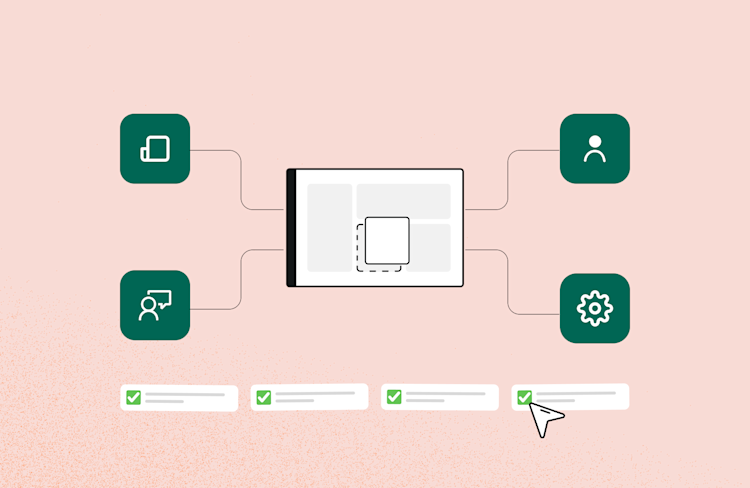How screen sharing over video can help with remote teamwork
The screen sharing feature at Whereby can help you and your team on your way to having easier and more productive remote collaborations.
Working together with a colleague or an entire team can be challenging when you’re not sitting in the same room.
At Whereby, we want to make a work environment that recreates some of the fundamental elements of real-life meetings. Our screen sharing feature will help you on your way to having engaging and effective remote collaborations.
You can find the screen sharing tool via the Share button in any meeting room.
Smoother collaboration
When you share your screen with your colleagues or other participants, everyone can see the documents you have open on your computer. That way, you can work side-by-side on documents with your teammates without being in the same room, making remote collaboration easier. Team members can also respond to your presentations with chat messages and emoji reactions, so you’re not interrupted.
Our team already uses screen sharing over video to discuss data, take notes, and go through presentations.
With the screen sharing feature, you are in control of which window your team sees and which page or slideshow you want to focus on. This makes it easier to hold presentations and discuss specific topics as everyone is viewing the same thing. You can also record your meeting and share it with those who weren’t able to make it.
Hold engaging meetings
In a Whereby meeting room, you have access to a range of features that will make your meetings as productive as possible.
Besides sharing your screen and showing the window you see, you can use the YouTube, Miro, Google Docs, and Trello integrations where you all can collaborate in the same window. This window will open within the room rather than on your laptop.
Let’s say you’re in a team meeting, and you want to brainstorm workshop ideas. You can open the Miro board or Google Docs that you’re working in so everyone can see it. The integrations in your room also help you to quickly resolve questions and even pitch ideas to clients.
On the other hand, if you’re holding a lecture or want to show your friends a YouTube video, you can do that without any problems with the YouTube integration.
Become more productive
Have you ever had the hassle of downloading a document or presentation just to find out that the file can’t open on your computer? Our screen sharing tool saves you from having to email documents back and forth. Instead, you can share and discuss your papers in real-time by using our screen sharing feature in your online meetings.
Hosting an engaging online meeting can be a challenge for a lot of companies. It doesn’t necessarily have to be that way. By using our easy screen sharing tool, you can make your meetings easy to follow and take part in. Sharing your screen can also help streamline and improve your remote teamwork and work environment.
Try out our screen sharing feature in your next Whereby meeting and let us know how your team is making remote collaboration work for you.