What’s New in Whereby: Cloud Recording, Custom Colors and more.
We’re excited to start 2022, and to kick things off we want to share some of the exciting new features we’ve released in January. Find out more here.
Happy New Year to you all! We’re excited to kick off 2022 with our newest features including Cloud Recording, more customizations, an Insights Dashboard and more!
Keep reading to find out how your experience just got better.
Cloud Recording

Need to record, save and store video calls at scale? Now you can with Cloud Recording. This useful feature makes it easy for you to:
• Stay compliant with your industry regulations, company policies, and country-specific laws
• Keep video calls in one place so your customers can audit and review sessions
• Securely store your recordings at scale and access them anytime, anywhere.
You can even let your meetings be automatically recorded. With the new Auto-start trigger, hosts don’t have to worry about forgetting to hit the record button when the meeting starts.
Available now to: Embedded customers
New Insights Dashboard
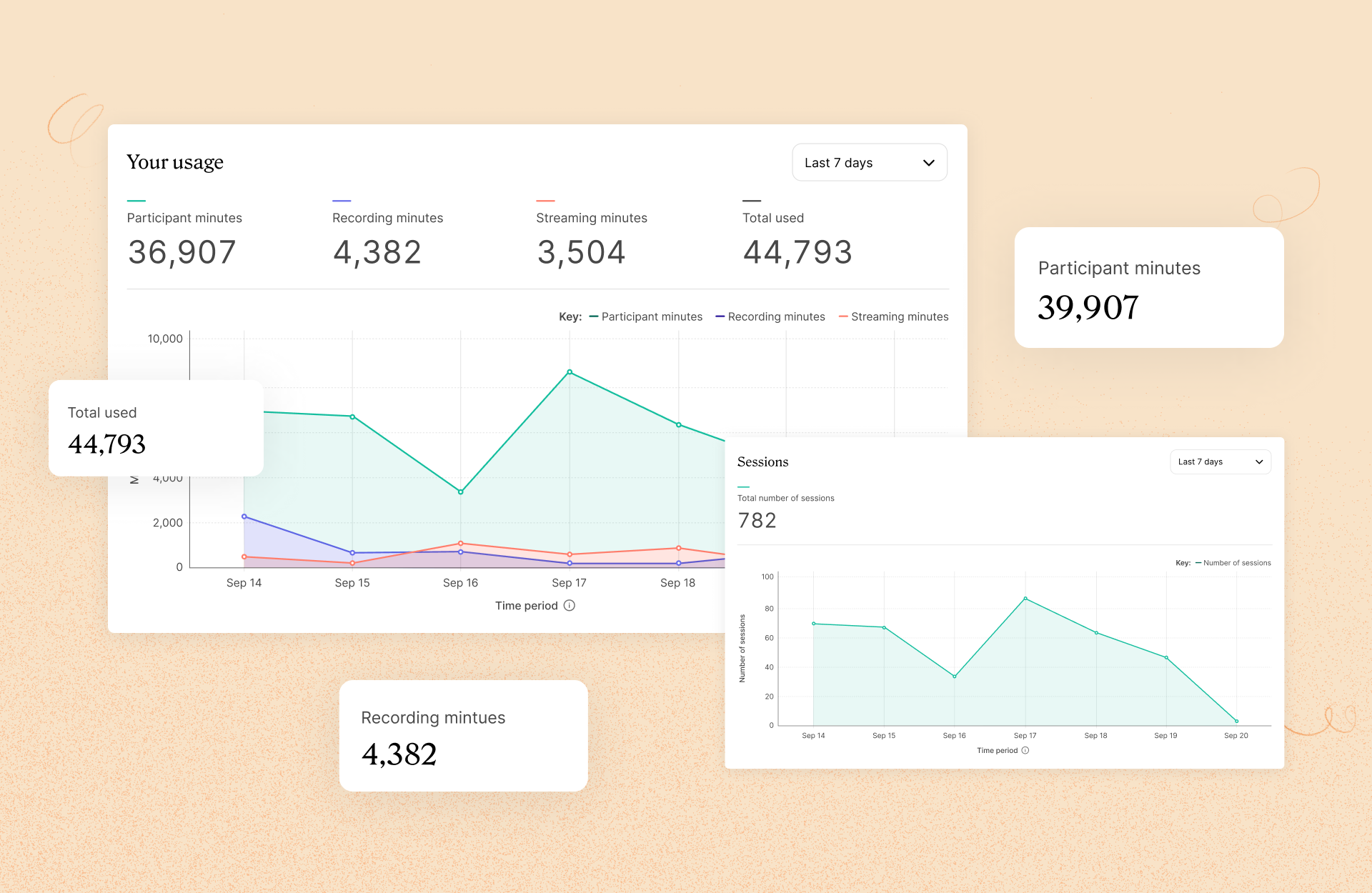
Wanted to find out how your customers use Whereby on your platform? Or how many participants have joined video calls and the number of sessions happening over time? Well now you can! It’s all easily accessible in your new Insights Dashboard.
With this data you can get a single view of the metrics that matter most to you, so you can easily spot trends over time to understand your customers’ usage better and improve their experience.
Read more and stay up to date with new releases for the Insights Dashboard here.
Available now to: Embedded customers
Custom colors
Branding done right. With ‘custom color themes’ you can make your Whereby rooms truly your own. Now you can add your brand colors to more areas of the video call interface.
Change the primary and secondary colors of the buttons, so your video calls look and feel more like your brand, and less like Whereby’s.
Available now to: Embedded customers
Picture in Picture controls
Tired of scrambling through your tabs whilst you’re in picture in picture to unmute or mute yourself? So are we.
That’s why our team has added the controls in the picture-in-picture window. A real game changer for all the tab-hoarders out there. Now you can easily control your mic and camera with just a click in the picture-in-picture window.
Try it out by clicking the picture-in-picture button on the top right corner or by simply pressing ‘P’ on your keyboard. More handy keyboard shortcuts can be found here.
Available now to: all Whereby users


