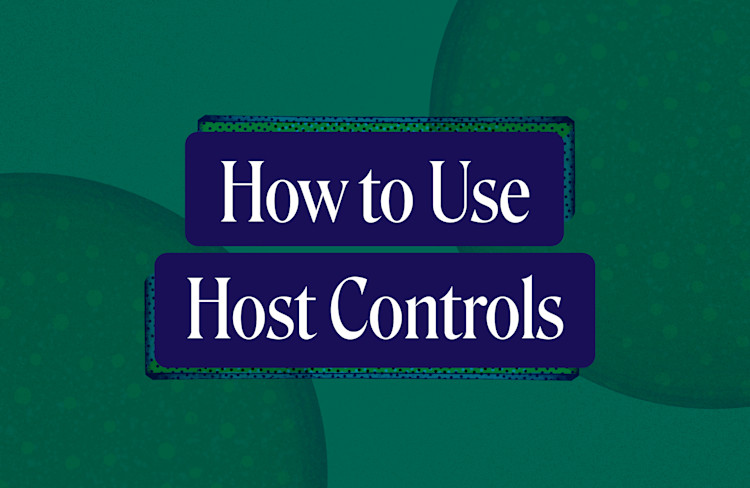How to Customize Your Room Branding via URL Parameters
We show you how to use URL parameters to customize your Whereby Embedded rooms including setting room backgrounds, custom virtual backgrounds and populating avatar profile images from your platform or website.
With Whereby Embedded, we offer a variety of ways to give your video calls a professional look and feel that matches your brand. Previously we’ve discussed options like managing the colors, images, and logos of your rooms via the dashboard or API calls.
In this video, our Solutions Engineer, Nick, clarifies how to add some extra branding details via URL parameters. Including things like custom avatars, virtual camera backgrounds, or disabling the room background to a allow for a more seamless embedding experience!