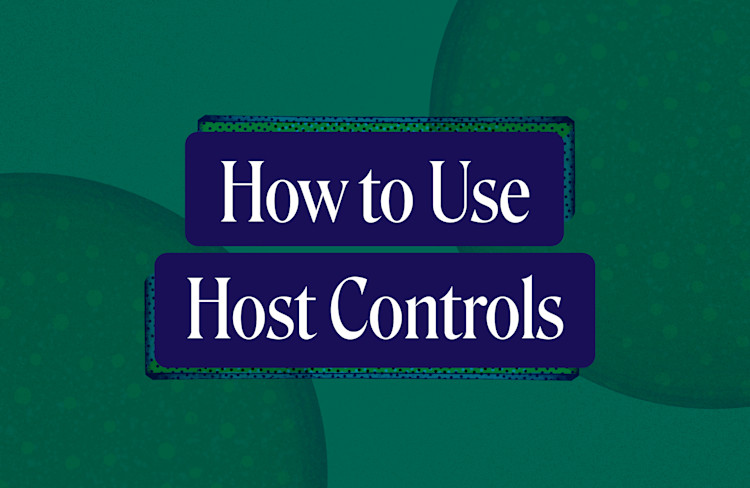How to Create HIPAA Compliant Meeting Rooms
We walk you through how to set up your video call meeting rooms to ensure that they are HIPAA compliant.
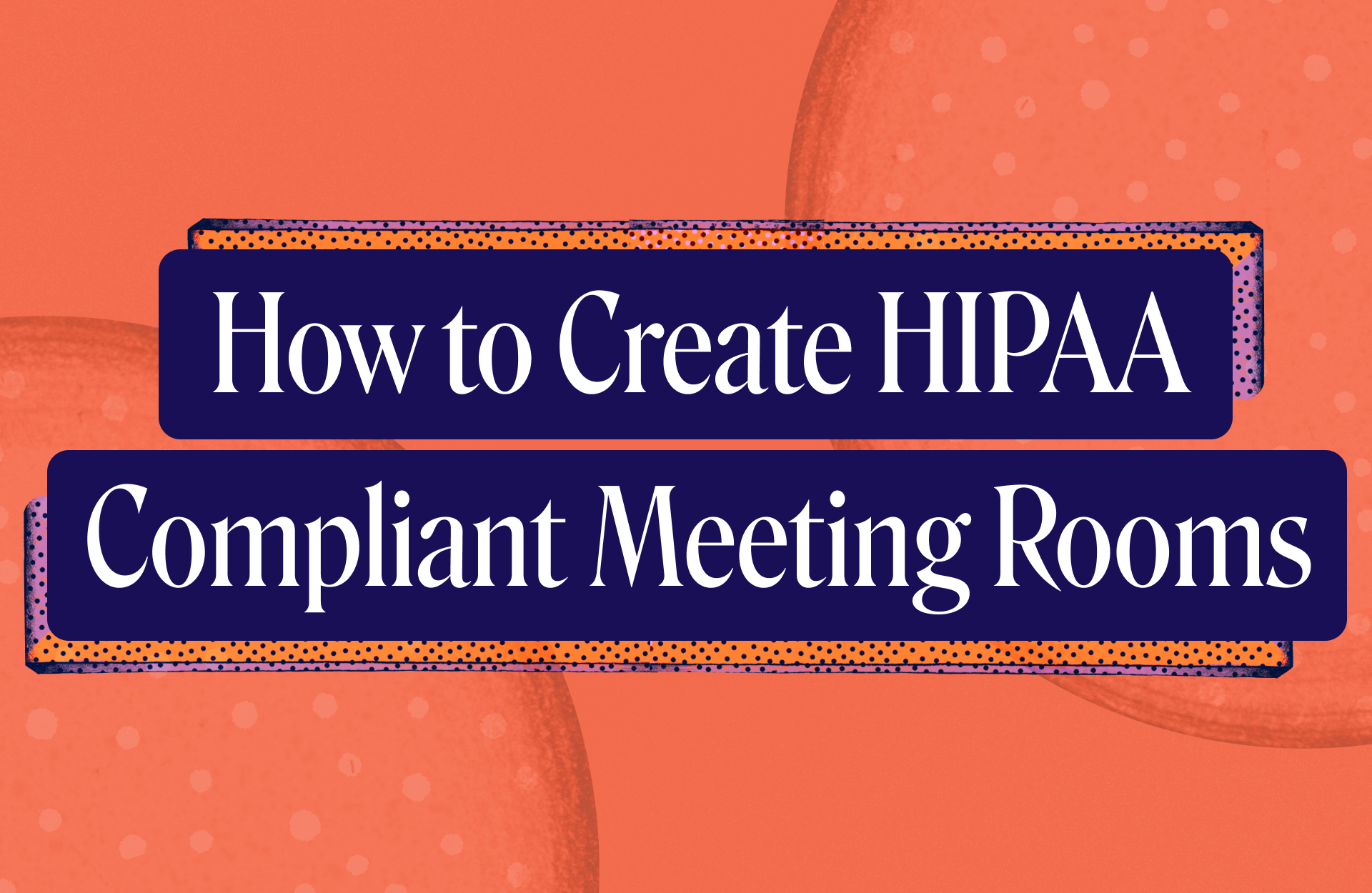
As announced earlier this year, we offer a HIPAA compliant add-on that can be used by HIPAA regulated customers to ensure video calls are safe, secure and compliant.
This package, which is available to Whereby Embedded customers that are on an annual pricing plan, allows usage of a HIPAA compliant video environment, provided certain settings and requirements are configured in your meeting rooms.
With a growing number of healthcare companies choosing Whereby as their video call solution, we want to help make sure that providers in the US are as equipped as possible to ensure compliance with HIPAA regulations. Privacy and security are huge priorities for us at Whereby and assisting our customers to ensure standards are met is very important to us.
In order to ensure your meeting rooms are set up correctly, watch the video below where our Software Engineer, Thomas, sets up an example HIPAA compliant Whereby Embedded room using Postman.
You can find more detailed information and instructions in our developer documentation.
The HIPAA compliant room template can be found in our Postman collection.
Currently, it is the responsibility of our healthcare customers to ensure that meeting rooms are configured and implemented following these recommendations in order to ensure that they are being HIPAA compliant. We are working on improving the HIPAA compliance experience by enforcing these settings for HIPAA customers in the future, however we cannot take responsibility for any errors in implementation by customers.
Here are some important room settings that you should ensure are implemented for HIPAA compliance:
Locked rooms by default
Random room names
Disable streaming
Disable Analytics
Please speak to your Whereby contact to find out more about enabling our HIPAA compliant add-on.