How to Choose a Free Conference Call Platform
Need help finding the right video solution? Read more to find which one suits your needs best.
For years, conference calling has been a great tool for engaging teams, connecting with friends and family, and in the past year, working remotely.
In this article, we’ll dive into what features you’ll need from a conference calling app, explore some of the best free conference calling apps available, and help you choose the right one for you.

What features do you need to get out of a free conference call app?
A conference calling application should offer enough features that let you connect quickly and effectively with your coworkers, friends, or family.
Here are some of the features to expect from a free conference call platform.
Video
Great audio
Chat & reactions
Security
Screen sharing
Meeting recording
Omnichannel support
Video
Previously, conference calling used to refer to an audio call with 3+ participants. But with the high-resolution cameras we have today, conference calling applications should function effectively as video conferencing platforms.
A free conference call platform should be able to relay high quality video to everyone on your call, even with low bandwidth speeds.
Great audio
If you don’t have great audio, you won’t have great conversations. Free conference call platforms should have high quality audio to allow for seamless conversations without disruption. The conference call platform should discern who’s speaking at any given time.
Chat & reactions
Whether you’re connecting via desktop or mobile devices, an ideal free conference call platform should offer chat and reactions to sustain side conversations without interrupting the conversation flow.
Security
It’s important to choose a free conference call platform designed to protect your privacy and data. This extends to how they handle your data. A quick way to ensure your conversations are secure, is to check their adherence to GDPR. This is one of the strictest regulations companies must comply with.
Screen sharing
Whether you’re meeting with family or your work colleagues, there always comes a time when you want to show something rather than just speaking about it. That’s where screensharing comes in.
This feature lets you share information on your screen across any device. Recorded meetings recreate the experience of a real-time conference call, so if any colleagues from different timezones weren’t able to attend the meeting they can watch it at a convenient time.
Connect through different devices
Being able to connect through your browser or app on mobile or desktop is ideal, so anyone can join the meeting whether they are on the go or at their computer.
The best free conference call platforms
Below are seven of the best free conference call platforms that should be on your list. We’ve ranked these based on the features we perused above: security, audio, video quality, sharing capability, and really how free the free is.
Whereby
GoToMeeting
FreeConferenceCall
FaceTime
WhatsApp
Zoom
Cisco Webex
Whereby

Whereby is the easiest to use video conference calling platform according to G2. With one click you can join the meeting easily through your browser or app. Whereby’s free plan offers 30 minute meetings with up to 4 participants. Features include interactive emoji reactions, screen sharing, waiting rooms, Miro whiteboard collaboration, Youtube sharing, chat and more. Whereby is 100% GDPR compliant, which means data is not misused and your conversations are kept completely private. With its beautiful design to help you stay focused, Whereby lets you get the most value out of the free plan. Recording, personalized meeting rooms and Waiting Rooms are just a few of the features you can get with the paid plans.
GoToMeeting
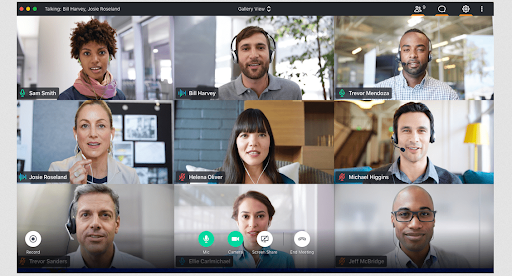
GoToMeeting is a video conferencing platform that helps you host one-click meetings across different devices with chat capability and screen sharing. On the downside, GoToMeeting’s free tier is limited to just three participants per meeting, and there are multiple hooks designed to get you to upgrade to a paid subscription.
FreeConferenceCall
FreeConferenceCall offers a basic conference calling platform where you can connect with anyone via audio or video, free of charge. FreeConferenceCall also lets you set up meeting rooms and store video recordings on the cloud for future reference (say, you’re running a recurring webinar, etc.).
While FreeConferenceCall’s free tier offers the basics, it can get challenging when you need a platform that works out of the box, with little or no tweaking. Add the fact that perhaps you don’t want to invite a professional contact to a conference platform with the word ‘free’ in the name. conspicuously named *free*.
FaceTime

FaceTime is Apple’s take on conference calling, available to users within the Apple ecosystem.
Since it was launched in 2010, FaceTime has grown to a platform where you can host unlimited conference calls with up to 32 participants at a time.
One huge disadvantage of using FaceTime is that unless your network uses Apple products exclusively, they’re effectively left out. This might be an issue for those who use different devices such as Android, Windows or Ubuntu.

WhatsApp is Facebook’s messaging and conference calling application for mobile and desktop users alike.
You can host up to eight participants on a call for as long as possible. You can also chat and share resources on the side.
While this might work great for your family and circle of friends, WhatsApp might not be a great option if you’re looking for a free conference calling application you can use in a professional setting— and not to mention Facebook’s poor privacy record.
Zoom

Zoom offers powerful conference calling for one-on-one meetings or group calls. The chat functionality can be used to share resources as well.
Zoom’s free tier is limited to 40 minutes per call, and if you ever decide to make the switch to a paid Zoom tier, you might end up paying as much as $240 per year per user.
While Zoom does a good job on the technical aspect, there’s a lot to be desired with their security policy. Last year numerous security vulnerabilities were discovered on the platform.
Cisco Webex

Webex offers a free tier of their conference calling platform that lets you meet up to 100 participants for 50 minutes. During this time you can share your screen and break out into side conversations. If you decide you need anything else apart from the very limited meeting and quota, you’ll be bumped up to Webex’s paid tier for $13.50 per user per month, or over $1600 for a team of 10 over a year.
On the privacy side, Webex is not our first choice. Participants can record calls without your prior approval, thereby amplifying the possibility of potential data leaks. Security researchers discovered vulnerabilities that let “ghosts” sneak into Webex rooms undetected.
While these have been fixed, it remains to be seen whether Webex has what it takes to maintain a privacy-first conference calling platform where your data can stay safe.
Whereby offers the best free conference calls…
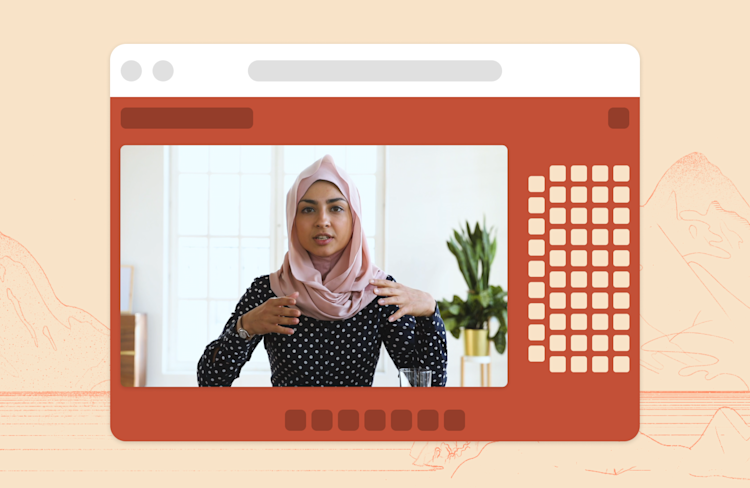
Whether you’re connecting with family on your smartphone, meeting with classmates on your laptop, or joining teammates for a call on your desktop PC, Whereby allows you to meet safely and easily.
With Whereby you get:
one-click conference calls you can host right in your browser,
group calls with up to 4 participants,
chat and reactions to stay engaged throughout the chat,
and integrations with Slack, Miro and Google Drive - the very apps you already use.
Whereby does more than just another free conference calling platform, it helps combat video fatigue and lets you enjoy your conversations.


