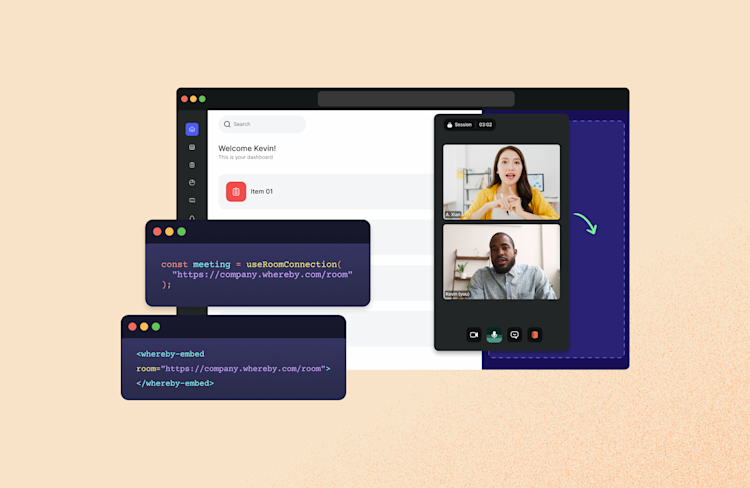Everything You Need to Know About Peer-to-Peer Video Conferencing
What does peer-to-peer video conferencing really mean? Read on to find out more and how we use a combination of peer-to-peer video conferencing and cloud-based video conferencing at Whereby.
“Mr. Watson – come here. I want to see you.”
That’s what Alexander Graham Bell said on the first recorded phone call ever made in 1876. Back then, the device used three parts: a drumlike cylinder, a needle, and a battery to service one-way communication from a transmitter to a wired receiver in the next room. Speaking into one end of the device moved a piece of parchment inside, which made the paper and needle vibrate.
Today, we have hundreds of options if we want to communicate instantaneously with anyone in the world. Calls, chat, email, messenger, and video conferencing connect us to friends, family, and colleagues across continents.
At Whereby, we like to keep things simple with our video conferencing tools – no downloads, and no long meeting links.

To deliver on this, we use a combination of peer-to-peer video conferencing and cloud-based video calls to directly connect you to your meeting attendees. And today, we’re breaking down what that means for you:
What is peer-to-peer video conferencing?
Peer-to-peer video conferencing, often shortened to P2P, refers to a direct connection between two or more devices for audio and video data streams in real-time. Enabled by WebRTC, that means when you dial in to a peer-to-peer video call, your computer is actually “talking” directly to the other attendees’ computers, with no intermediary.
This can be a great way to send data for smaller groups because it’s much more secure, but it relies on a fast internet connection and minimal latency. Boom – you’re connected.
As more users join in on the call, you need more network speed and bandwidth to keep the connection stable. In general, 1:1 calls require at least 2.0 Mbps outbound (upload) and 2.5 Mbps inbound (download) while calls with four or more participants require at least 3.2 Mbps outbound (upload) and 3.2 Mbps inbound (download).
The success of the video call depends on the security and speed of each individual connection. In general, if you have a strong signal, the quality of Peer to peer connections will be higher and more secure because there’s no intermediary between the two connections.
An ideal video conferencing solution should be able to stream low latency video from multiple parties and maintain quality over differing broadband speeds so that teams can stay connected – from anywhere in the world.
What about cloud-based video conferencing?
Cloud-based video conferencing adds a third connection to the mix: cloud-based servers. Rather than connect two or more parties directly, they both connect to the off-site server, which in turn generates the video call by shuttling the data between one connection and the other.
This provides a central processing area for the call to run through, eliminating any bandwidth issues and stabilizing the connection for all participants. For larger events, this makes sure every participant has the best possible experience.
Most video conferencing apps and services primarily use cloud-based methods for their connections precisely because it eliminates the stability issues with P2P connections and because it gives them the ability to scale easily and cheaply, building connections around the globe.
Whereby gives you the best of both
We designed Whereby as the solution for businesses and creatives who want video conferencing that just works.
We take a hybrid approach, using peer to peer connections for smaller calls while giving you peace of mind with cloud-based connections for larger events. You don’t have to install or update anything to run secure meetings that host up to 100 users. Whereby accommodates varying bandwidth speeds and renders audio and video both ways with low latency.
This allows us to build groundbreaking features faster, without weighing down the quality of the audio or video:
No downloads required: Whereby works in any browser – no mobile or desktop downloads needed. We pay close attention to browser and network requirements so Whereby can scale with your meeting needs.
Scaling down video resolution: We make sure that no matter your connection, you get the best possible video conference. Our algorithm brings video resolution down and up based on a user’s network bandwidth. If bandwidth is high, Whereby will show the highest possible video resolution. If it’s low, we’ll gradually scale it down so you can still see video without interrupting audio.
Emoji reactions and disappearing comments: Forget about long and complicated chat logs. Read through your questions and comments in real-time with emoji reactions and disappearing comments. This keeps the engagement and interaction high and distractions low.
Customization: Personalize your meeting room with custom names, URLs, and branding, so your attendees have a curated, beautiful experience.