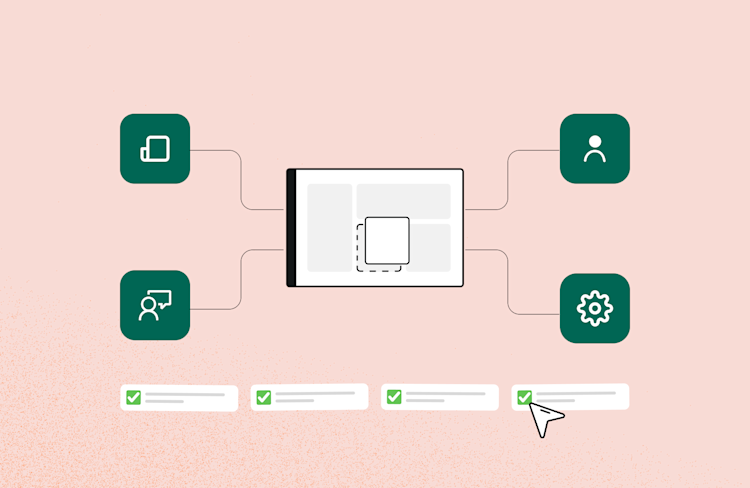Top tips for taking minutes in a video meeting
Whereby shares how to note down the important stuff and stay present.

Let’s face it: When some asks “Who wants to take notes?” in a meeting, it’s not usually the offer that has everyone raising their hand. And no wonder — when it comes to noting down the important stuff that’s being discussed, the pressure is on from the get go.
From recognizing what’s worth remembering, to sharing what you’ve jotted down in a readable, useful format afterwards, it’s a seemingly small task that’s littered with unnecessary pressure.
Below, we’ve outlined our favorite ways to make meeting notes work for the modern workplace in a way that’s hassle-free for everyone involved.
Reframe it
Rather than thinking about meeting notes being an arbitrary list of things that were said during that time, think of it as a journal of ideas discussed and worth remembering,
Not only will it help you order the meetings' themes into useful groups, it’ll help you focus on what’s important for after — like inspiration, tasks at hand, and desired outcomes.
Use the agenda as the structure
If your meeting has an agenda, use that to order your note-taking. It’ll save you the hassle of doing it on the fly, and makes it easier to ready yourself for what’s going to be discussed next.
“May you repeat that?”
When ideas are flying everywhere, it’s easy to miss a useful comment, idea, or question that’s worth noting down. Don’t be afraid to interrupt the flow to ask for clarification on what was said — it’ll save a headache later on.

Go invisible(ish)
Depending on the scenario, turning your camera and mic off can enable you to focus solely on what’s being said in the meeting (and can minimise distractions, too!)
Do it by name
If you’re heading into a meeting which involves everyone leaving with a list of to-dos, try organizing your notes by the person responsible. By each person's name, list out their responsibilities, outcomes, deadlines, and any other notes. That way, your colleagues can easily see what’s expected of them.
Make notes accessible
To make sure everyone can get the most out of what’s been discussed, make sure you share your notes as soon as possible after the meeting.
Keep things simple by sharing them using software like Notion, Asana, or Google Docs, so there’s never any issue with duplicates and updates can be easily added.

Don’t be afraid of a TL;DR
Try using TL;DR (an acronym for ‘Too long; didn’t read’) at the top of your notes as a quick summary of the meeting and the key outcomes. That way if someone’s rushed for time, they’re able to easily glean what was discussed.