What’s New in Whereby: Insights Suite, Emoji Shortcuts and more.
This month we’re bringing features to improve your call experience. Keep reading to find out more.
Insights Suite
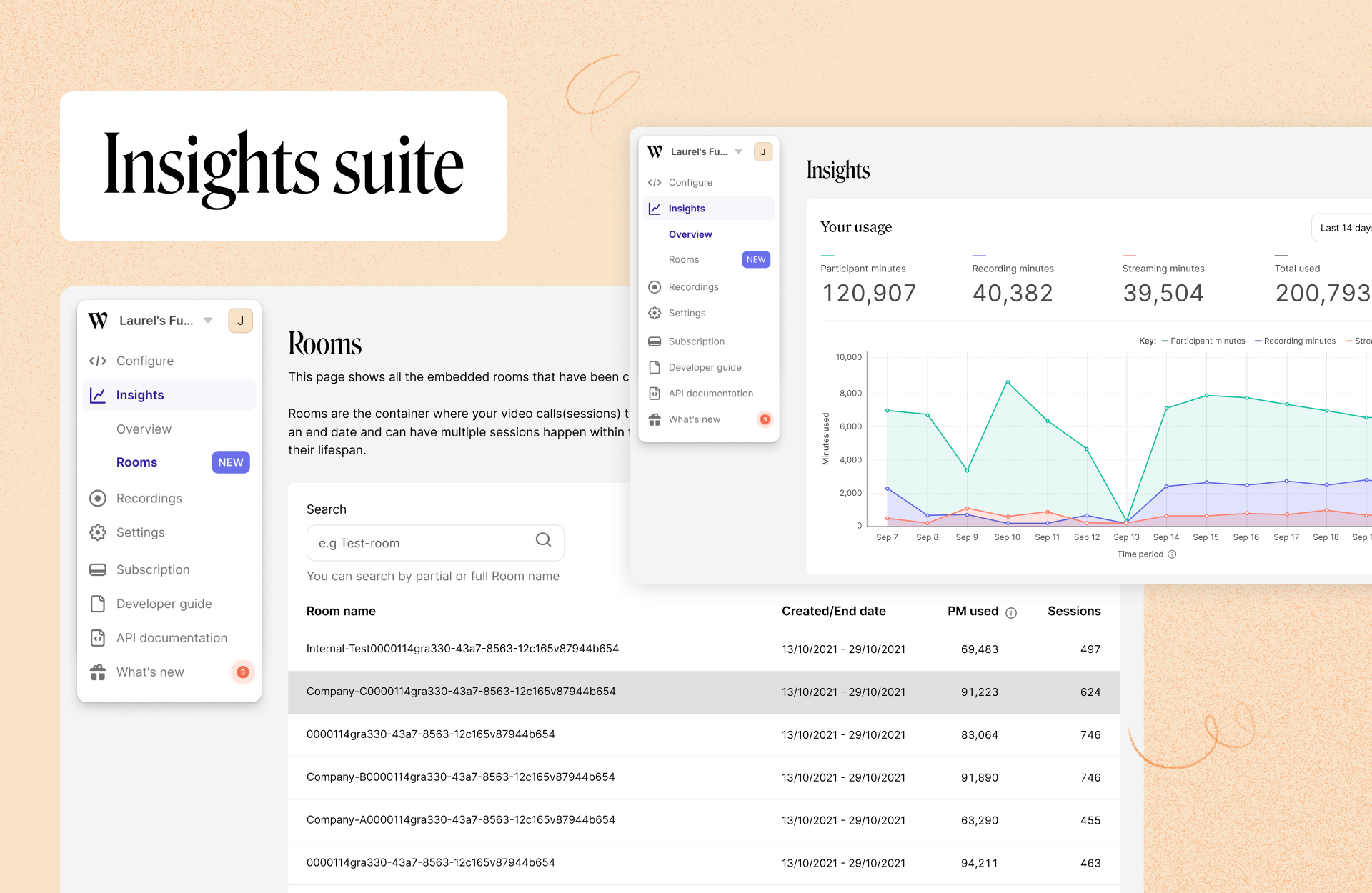
Data is the key to building great customer experiences. It’s one of the most important tools we use to make informed decisions. So it’s no surprise that getting more visibility into usage data has been one of our most requested features.
📈That’s why we launched Insights Suite. You can better understand how your customers are using video calls in your platform, so you can bill them more accurately and improve their video experience even more.
Stay up to date with new features in the Insights Suite here.
Available now to: Embedded users
Emoji Search Shortcut
Ever found yourself in a fun conversation and you wanted to comment with an emoji but you were always too slow to react in the moment? 😭
🎉 We’re happy to share that those days are over.
No more delayed and awkward moments copying and pasting emoji’s only to find the conversation has already passed the topic ages ago!
With the live chat open, simply type a colon “:” (colon) followed by the name of the emoji you’re looking for, select it and voilà - all done in a split second!
Available now to: All Whereby users
Small Tile Name Labels

We have added name labels to everyone on the call! You can now easily identify everyone in the room - even if they don’t have their camera turned on or have a profile image.
No more guessing who is who. 😉
Find out how you can enable small tile name labels in Embedded here.
Available now to: All Whereby users
👋 And in case you missed it Raised Hand is now available to all Meetings users.


