Not Ready for a Return to the Office? Experts Say Do This to Land a Remote Job
Find out the best practices for every step of the process to land a remote job here.
It’s no surprise that 4 million Americans quit their jobs in July 2021 and 10.9 million jobs remained open at the end of the same month.
The Great Resignation is upon us, and the power is very much in the hands of the employee. What does that mean? Well, for starters, it means that when you voted “stay 100% remote” on that internal survey the CEO should have listened.
Now is an excellent time to search for a job in remote environments. Whether you’re considering leaving your current job or fresh on the market, there are plenty of openings to choose from. There are also plenty of applicants eager to hold onto their remote lives. So, how can you stand out?

In this article, we’ll dive into best practices for every step of the process – from where to find the right listings, to how to ask the perfect questions during your interviews.
Finding the right remote job
If the pandemic taught us anything, it’s that not all companies are equipped to go (and stay) remote. Evaluating if a company has a true remote-first culture is a big part of your job-seeking process. After all, you don’t want to hustle to then go and get hired by just another company that’s itching for a full return to the office, right?
What does it mean for a company to be “remote-first”?
Remote-friendly is not the same as remote-first. While it’s nice that some companies try to accommodate individual employees and their needs, if there’s no core infrastructure and culture built to include and nurture remote employees, it’s probably just a matter of time before everyone returns to the office. Here’s a great explanation from remote-first company circleci of the company mindset you’ll want to look for:
“Being remote-first means being intentional about not just the tools that are used, but also how we plan a company culture to be as inclusive as possible of remote workers while allowing everyone to be the most productive.
During your interview process, you may not have loads of time to dig into the remote culture, so what are some signs to look out for if you want to understand it on a deeper level? It could be asking about the tools the company uses for collaboration and documentation (Notion, Whereby, Slack, etc.). It could also mean asking about some of the cultural norms (offsites, team bonding, meeting culture, etc.). We’ll cover questions to ask that will help you to uncover if a company is taking its remote environment seriously.
Where do I find a remote job?
There are plenty of remote job boards you can look at, but here are a few to get you started. Keep in mind that if you’re in a highly specialized industry, there may be job boards specific to your needs. In general, though, these are great places to start.
LinkedIn Jobs
Most professionals these days have a LinkedIn account – and for good reason. Not only can you look for jobs, but you can also preemptively connect with the hiring manager for the position you’re looking at.
If you want to use LinkedIn to find a job where you can work from home, you can easily filter for Remote (or even Hybrid, if that floats your boat). Keep in mind that while a remote job often means you can work for companies in other countries, the world is still catching up with international remote employment. Make sure to take note of whether or not the company is seeking employees in your country before you apply.
If you are looking for employment in another country, check during the hiring process what the expectations are regarding visas, getting permissions to work, and their policies on international employment. Many companies use contingency companies that help to hire internationally and be locally compliant, but it’s always good to check that HR knows how to handle the situation.
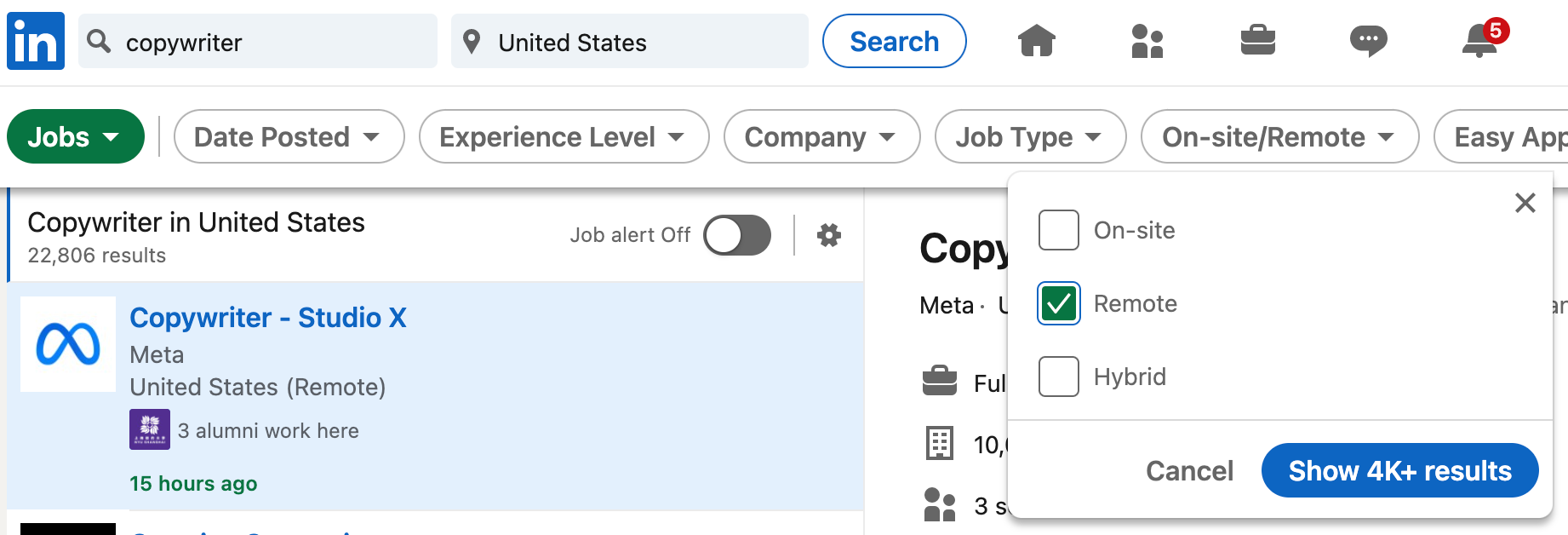
FlexJobs
You may also want to consider looking at platforms that specialize in remote work, such as FlexJobs. This site vets and filters jobs to make sure you’re searching in a high-quality pool. As a result, it costs to join. But there’s also an option to join for one week. This may be good if you want to poke around and see what’s available, make a note, and then stop paying for the full service.
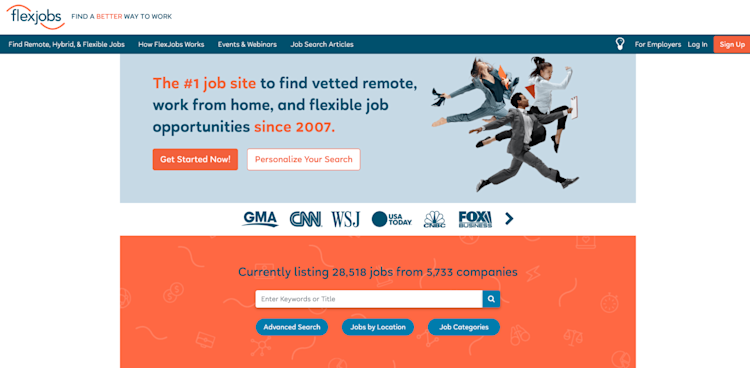
Angel List
If you’re looking for a company that is truly remote-first, you’re likely to end up working for a startup, especially a tech startup. Companies that have digital products are likely to embrace the fact that actually going to an office just isn’t necessary.
AngelList is a space for startups to list open positions. And while you may find that some companies are still hybrid or in-office, the vast majority are remote-first. You can toggle a filter to only show jobs that are remote, which will add “Distributed Teams” to your search.
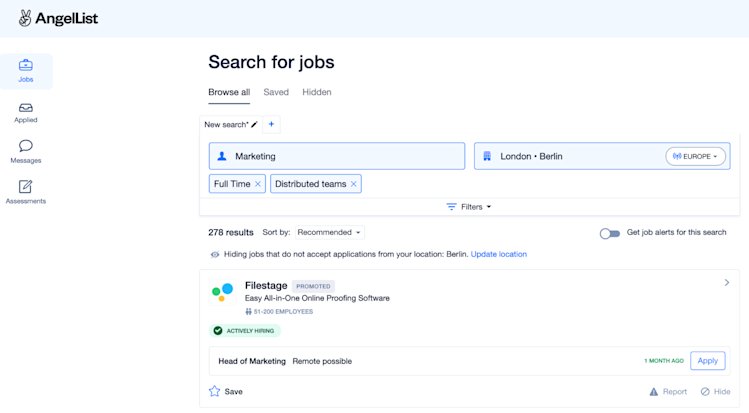
Company websites
If you have your eye on a company that you know is remote, you may also want to browse directly on their site. We’re remote-first at Whereby, so we can use our website as an example. Most of the time, if you go to a company site, you can scroll to the footer and see “Careers.” This may also be under a “Jobs” or “Join us” heading.
Contacting the company directly
Don’t see a job you’re looking for or want to work with a specific company that doesn’t have an open role that’s right for you? There are a few ways to approach this! At Whereby, we have what’s called an “Open Speculative Application” which simply means that if you want to work with us but don’t see any vacancies that suit you, it’s great to still send along your information!
Often, jobs are being posted frequently at companies, so getting your resume in front of the hiring team before it’s even public can be a great way to get a head start. You may also find that your skills are so unique that some companies bring you on even if there isn’t an opening to begin with.
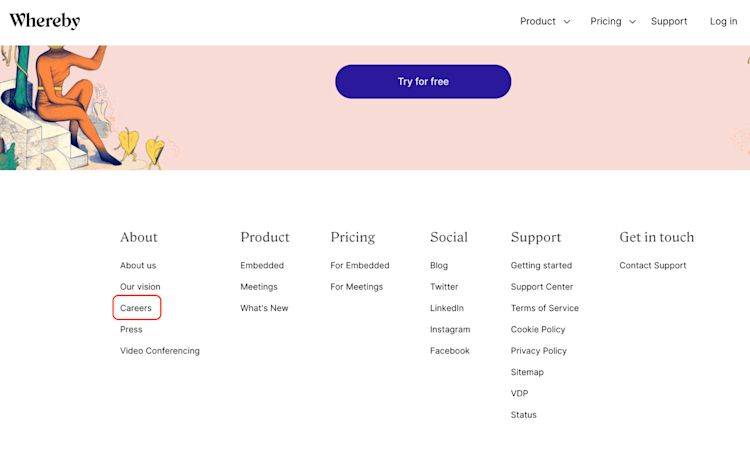
If a company website doesn’t have a speculative application, you can also try connecting with the person who would be responsible for hiring your role and have a virtual coffee. You never know what will pan out in the end and it can pay off to introduce yourself early.

Preparing for your remote interview
If you’ve made it to this section it means you’ve been contacted for an interview. Congratulations! When you’re interviewing for many jobs at the same time, it can be tempting to take a one-size-fits-all approach. But recruiters and hiring managers can tell when you’ve really made an effort to prepare.
According to Annie Li, Job Search Coach and Talent Partner at ACELR8, “Most of the mistakes candidates make in a remote setting are similar to mistakes candidates make in face-to-face interviews -–not preparing for the interview.”
Let’s talk about how to set yourself up for success.
How should you prepare for your remote interview?
If you want to make a good impression in your interview, you’ll need to do more than just Google the company. Preparing includes not only understanding the role and responsibilities of your job, but also taking a deeper look at what you want from your future employer, and how to express those motivations. Here are some ways to prep.
1. Research the company
This may include taking a look at a wide range of topics. Is the company profitable? Are they VC-backed? What are their values? Do they have a strong mission? How do current employees like working there?
One website you may want to look at is Glassdoor, which lists reviews from current and former employees as well as interviewees. There are often tips on interviews from people who have done it before. This is also a great place to check for any red flags. Just keep in mind that it’s more common for frustrated employees to leave a bad review than for happy employees to leave a good one. (But if there are heaps of frustrated employees, that’s probably a sign of something!)
2. Map the job description to your own skills and areas for improvement
The job description is a very useful tool. Most of the time, it’s a carefully crafted message to attract a very specific type of person. But many hiring managers also know that it’s a give and take in finding the right candidate.
One of the most powerful things you can do during an interview is to explicitly show how you map against the job description. Don’t be afraid of expressing your areas for improvement, and leaning on your willingness to grow into the role. You can also highlight elements of your skillset that they did not include in the description, but that you think are essential for the position.
Try listing out all of the hard and soft skills outlined in the job description. Next to each skill, rate your confidence in that area, and then list examples of times you’ve demonstrated that skill in the past. This will really help your answer questions on the fly.
3. Jot down notes and questions you want to ask
This is one of the most underrated parts of preparing for an interview. Not only because it’s important for you to get the information you need to make a decision about the fit on your end, but also because the questions you ask will signal certain things to your interviewer.
Asking intelligent, specific questions about the company signals to them that you have researched the role, the company, or the team and are curious to learn more. Asking thought-provoking questions can reveal the type of person you are, how your mind works, and what it would be like to work with you. Capturing these questions while you’re in the preparation stage will take off the pressure of the interview itself.
What does the hiring process look like?
Each company has its own hiring process, but many remote companies have adopted a similar form. Let’s walk through some of the basic steps.
Application and acknowledgment of your application
This step is fairly straightforward. When you apply for a job, no matter if it’s through a remote job board, directly via a website or through an email to the hiring manager, you’re likely going to get generic acknowledgment of your application. Typically, this is automated.
What’s important about this step is how you come across in your first messages, whether that’s in your cover letter or a message you send along with your resume. If you want to stand out, try to include information in your application that signals your deep interest in the company. For example, if you have to write a cover letter, add some flavor and specifically call out ways that you align with the job description. You may even want to include a link to a video introducing yourself – think about all the ways you can already express how successful you’ll be in a long-term remote environment.
The interviews themselves
There will typically be more than one interview in your process. Some of those interviews might looks like:
Screener interview: This is where a recruiter will get a general feel for you and your fit for the role.
Hiring manager interview: This is where the team lead or person responsible for you (probably your future manager) will ask more role-specific questions.
Team interview: This one is typically about collaboration and cultural fit.
Test task or challenge
For some jobs, you may be asked to do what’s called a “test task.” This is particularly common in creative spaces. For example, if you’re interviewing for a design role, you may be given a design challenge to show your way of thinking and skills.
It’s typically timed and should be paid. If it’s unpaid, you should get a signed document that states that your work won’t be used.
Final offer
Should all go well, you’ll finally end up with an offer! This is the fun bit and we’ll talk more about how to determine if the company is a good fit for you later.
Pro tip: Keep in mind that the hiring process emulates what it’s like to collaborate in a remote setting. Being prompt and clear in your responses will help show your interviewer how you’ll communicate with the team in the future. Try not to leave emails hanging for days or ramble in your messages.
What to do during your remote interview
The day is here! Maybe it’s time for your first screener interview. Or perhaps you’re directly speaking with your hiring manager. Either way, let’s get into detail about how to stand out during your interview itself!
What are mistakes to avoid during your interview?
Just like in face-to-face interviews, there are certain faux pas that might harm your chances of landing the job. Some common mistakes that interviewees make are:
Not researching the company ahead of time
Not checking your equipment and set up to take the interview (we go into detail in the next section!)
Showing up late
Slow response time to emails
Not having concrete examples to share in answers for questions
Now, we can dive into how to avoid these mistakes and come off as a strong candidate for any remote job.
What equipment should you have for your remote interview?
If 2020 was the year of “you’re on mute” then 2021 is the year of “your sound is breaking up, we can’t quite hear you.” And there’s nothing more nerve-wracking than your tech failing you right before (or during!) an important interview. So here’s a little checklist that you can run down before joining your call:
Strong Wifi connection
Before we go into detail on anything else, the most important thing you need to sort is your internet connection. It’s undeniably awkward and frustrating in a remote interview when you can’t hear each other the other person is frozen.
If you have weak or unreliable internet overall, try limiting the number of devices on your network for the duration of your interview. Disconnect your phone, tablets, smart devices, etc. Ask your roommates or family to limit streaming during the time. After all, you only need the connection for a limited time and then you can go back to life as normal.
Camera quality
Some of the best remote-first companies have screening interviews where cameras are off to help keep bias at bay. But at some point, it’s likely your camera will have to be on. Having a clear picture of your face will help with the effectiveness of your communication. Even in the digital world, we still rely on facial expressions and body language to understand the unspoken meaning of what people are saying.
Background presentation
Check your background before your interview! It’s so easy to pop into your interview and realize only after your camera is on that your background is a mess or your virtual background from your friend’s remote bachelorette party is still up. Take two minutes before you join the call to check everything in your camera range as a test.
Sound quality
One of the best investments you can make for your remote setup is a nice microphone! Most computers have a decent built-in one, but you may want to consider getting a nice pair of headphones with a mic, or just an external microphone. This will likely also help to minimize background noise.
Environment
Live with roommates? Maybe you can hear a lot of street noise? If possible, try to find a quiet place to take your interviews. Use headphones for yourself so you can clearly hear any questions! If you don’t have the ability to find a quiet place, you can also try using AI software like Krisp, which helps to reduce the background noise around you.
Video conferencing software
If your interviewer knows how to make your life easy, they’ll be using Whereby, because then you can just hop into the call without downloading anything! But if they are using software, make sure you have it downloaded in advance. Don’t want to be late because that program is taking forever to load.
What are some of the most challenging questions interviewers ask?
According to Annie, “A good hire is a match made between the candidate’s motivation and the company’s needs.” It’s your interviewer’s job to understand if you’ll be a good fit from their end. They’ll try to get an understanding of this in several ways, one of which is to ask questions.
Annie’s favorite question to ask is:
If you were to join our company, what would you expect us to do to make sure you’re successful here?
Here are some other questions you may be asked:
What are some instances where you were faced with a challenge and you overcame them?
What drains you and what brings you energy at work? How can we help to support you in finding the things that bring you energy?
How do you prefer to collaborate? You can share a time that you feel you collaborated well or a time that you faced a collaboration breakdown.
What questions should you ask during a remote job interview?
“Companies have very different definitions of ‘remote,’” says Annie. “These differences are very important to clarify in your first conversations with a company. Changes in these policies often involve a different legal and payroll setup, so it’s not something companies can update overnight.”
Here are some of Annie’s recommended questions to clarify the remote setup and get a feel for the culture:
Is everyone based in the same city but just working from home? Are you hiring across the country or the continent? Are you hiring anywhere within a few time zones?
Are you a hybrid company or is there an expectation to come to the office? Will anything change in the future?
Can I work remotely from a different country? For how long?
How often do performance reviews take place? How are they structured?
(to interviewer) What were some of the most helpful feedback you received?
How are employees recognized for their work?
How often do promotion conversations happen?
What does the career path for this role look like?
Here are some questions to further understand the culture:
How does your company help high-achievers establish and maintain a healthy work-life balance?
What tools do you use to enable strong documentation and collaboration?
How does your team manage conflict?
How much turnover have you seen in the last 12 months?
On average, how long do employees stay on this team?
How to figure out if a company is a right fit for you
1. Consider the offer and map it against your priorities
Reasons for job-seeking can vary. And priorities from person to person can be really different. Maybe you’re willing to accept a lower salary because you are in the midst of a career change. Or perhaps you’re not super interested in benefits, but the equity you get in the company is important to you.
You’re likely reading this article because the flexibility of working from home is something you value greatly! Understanding these priorities and how the company will help you achieve your goals will help you in making your final decision (or negotiating to something that better aligns with what you want and need).
2. Look for red flags
It’s easy to get caught up in the whirlwind of a new job and the flattery of an offer. That’s why it’s key to take a beat, zoom out, and be critical of the culture of the company for a moment.
In her recent newsletter issue, Annie lists off a few red flags to look out for:
No diversity in the management team
High turnover
Poor review, reward, and feedback structure
Lack of transparency
3. Always negotiate
It’s never a bad idea to negotiate on your first offer. This may be on the salary, equity, title, or other benefits. Even if you’re pleased with what you’ve been offered, negotiating is important to practice. And it’s important to set up the parameters of a contract you’re pleased with and that compensates you properly from the start.
4. Be honest and ask questions
Confused about something in the offer? Curious if they offer a benefit not listed? It’s never too late to ask questions! You may also find that the budget for the role and salary is lower than you hoped for. In your negotiation process, feel free to ask for the reasoning behind parts of your offer. This is the start of a partnership, after all! Keep the conversation open and rolling.
How to thrive while working from home
Congratulations! You’ve decided to accept your offer. So how do you make sure that you’re growing and succeeding in your remote environment? As long as you’re telecommuting there are some skills and best practices that will help you along the way.
What are the most important skills for remote workplaces?
Depending on your role, there may be certain technical skills that you need to develop on the job. But there are also interpersonal skills that will help you be a good teammate and valuable leader on the team. And leadership means more than just running the show.
“Many companies expect team members to display self-leadership every day. And while there are likely to be opportunities to grow yourself through team initiatives, you should consider using tools to grow your skills on your own. Skills like resilience, ownership, emotional intelligence...they’ll only become even more important over time. In the long term, this can help you get promotions, and develop your career,” says Darja Gutnick, CEO and Co-Founder of Bunch, the AI leadership coach.
According to a recent study by Bunch of what leaders are learning about right now, conflict resolution, collaboration, and topics such as learning to say “no” are top of mind for professionals looking to grow at work.
It’s no surprise that the number one foundational skill that runs through all of these is communication. “Working in a remote setting requires more effort in communicating,” says Annie. So from your very first email, all the way through your first day on the job, your employer will be looking for strong communication skills–something you should work at improving every day to better collaborate with your remote team.
How do you set yourself up for success in a remote job?
In a final piece of advice, Annie shared that “remote does offer a lot of flexibility in your working hours, but it doesn’t make it easier to manage and structure your workdays. Make sure to set clear boundaries between your work time and private time and have routines that can help you manage your time.” But what does setting boundaries mean?
Every remote gig is different, but there are some best practices that can help you be as successful as possible in your boundaries and your environment overall. We spoke to recruiters and hiring managers and these were some of the top recommendations for thriving in your new remote home:
Ask your team upfront about their norms and expectations with communication. Are you expected to respond to messages outside of normal work hours? Should you save your messages for within work hours when pinging others?
Create a short “user manual” for how to collaborate with you. This may include communication methods (text vs. voice message, synchronous vs. asynchronous, etc.). You can also ask for the same from the colleagues you work with most!
Keep visibility of your boundaries high. Make it clear in your communication and your calendar when you are and are not working. If you are busy at certain times or have appointments, put them into your calendar to avoid double-booking.
Learn to say no early and do it often. Pushback is your greatest advocate when working from home. No matter how visible you try to be in your work, there will always be a little haziness around what you do. Typically, this means that your team members or manager will offload work onto you – especially if you’re good at what you do! Saying no doesn’t mean you don’t want to help, it simply means that you need a better understanding of how tasks align to priorities and goals before shifting your focus and ultimately saying yes (in cases that warrant it).
Establish routines. Working from home full-time can make it hard to know where work ends and your personal life begins. Routines can help you maintain balance and prevent burnout.
Work from home forever
The world of work is changing. If you never want to step foot in an office again, there’s certainly plenty of options to make that a reality! Understanding how to come through as a strong, confident communicator even when you’re only on camera will help you stand out from the crowd.
Are you a recruiter? Try Whereby for your interviews!
Ever started an interview frustrated because your tech is failing you? Chances are that if you’re struggling with your conferencing software, your interviewees are, too! With Whereby, everyone can just click to join – no pesky downloads delaying the start!
What’s more, with Whereby Embedded, you can directly integrate Whereby’s easy-to-use video call platform into your ATS or website. Create the seamless experience your recruiting process deserves! Learn more here.


