Introducing Insights Suite
From the finer details to the big picture, Insights Suite helps you easily see and understand the video call data you care about most in one place.
Data is the key to building great customer experiences. It’s one of the most important tools we use to make informed decisions. After all, as the saying goes - “If you can't measure it, you can't improve it”.
So it’s no surprise that getting more visibility into usage data has been one of our most requested features.
That’s why we’re excited to announce the launch of Insights Suite.
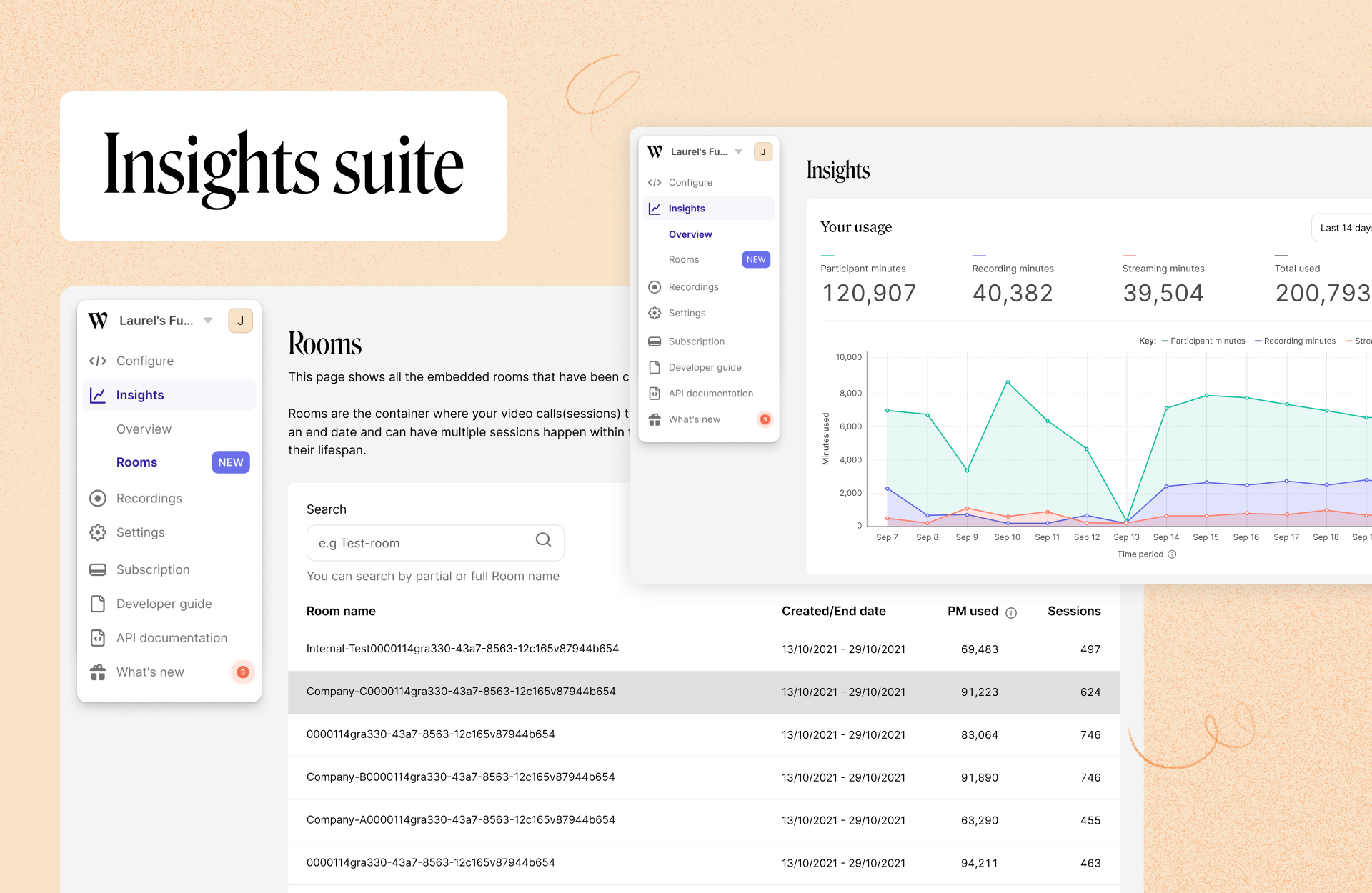
With Insights Suite, you can better understand how your customers are using video calls in your platform, so you can bill them more accurately and improve their video experience even more.
Insights Suite is now live and available to all Embedded customers - at no extra cost.
Insights Suite Highlights
1. Keep track of your usage with the Insights Dashboard
Now you can quickly get a clear understanding of your customers’ video usage habits over time. In seconds you can see the big picture, or get a more granular day-to-day breakdown of information like:
👥 How many Participant Minutes you’ve used and the number of Participants In Meetings (PIM)
📈 The total number of minutes you’ve used including Recording and Streaming minutes
And there’s more…
You can also track the number of Sessions (video calls) that have happened over time and how many participants joined video calls.
Perfect for tracking adoption rates to see if your video feature is a big success with users.
2. Discover more insights with the Rooms Dashboard
To go alongside high-level usage metrics, here are some extra new insights we think you’re gonna love too. Now you can also drill down into data for specific Rooms in your account!
💡Quick recap: Rooms are unique URLs where a video call (aka Session) takes place.💡
In the Rooms Dashboard, you can now see a list of all the rooms that currently exist and have been created in your account. Your admins can easily filter the list by searching a room name or choosing a date range to find the insights you’re looking for in seconds.
This will improve your Embedded experience in a few ways.
1. Improve billing accuracy 💰- With Rooms data, now you’ll know for sure if meetings are taking place so you can confidently bill your users with accuracy and cover your Embedded costs.
2. Monitor engagement 🧐 - Quickly see which rooms are actually being used, how often, and how many minutes have been used to track usage and create reports for clients using your platform.
3. Go a level deeper with Session Insights
Inside the Rooms dashboard, you can dive even deeper into Sessions data for each room. Here you can now see all the sessions that have happened within a specific room and quickly filter them by date. This gives you a more detailed view of every session (video call) like what day the session happened, how long it lasted, how many people joined it and how many participant minutes were used.
With a clear picture of Session data, you’ll know for sure if your customers are using video calls in your platform or not. Perfect for resolving payment disputes with customers when it comes to billing them for usage.
The best part? With these new insights, you’ll be able to cover your costs for Embedded a lot easier by passing accurate video call costs onto your customers as a part of their total bill.
What’s next for Insights Suite?
This is just the beginning, there’s plenty more improvements and new additions coming soon. Here’s a sneak peek of some of the new features you can look forward to this year.
Insights API endpoints - get direct access to your video call data and programmatically pull it into your own systems, workflows and applications - so you can control when, where and how your insights data is displayed.
Live session insights - on top of seeing how many meetings have already happened in the past, you’ll soon be able to see how many live video calls are happening there and then and how many people are in those sessions.
Participant info and call quality data - this will let you troubleshoot user issues on your own with ease. You’ll be able to see detailed in-session data for each participant so you can monitor and diagnose audio/video issues and answer customer questions faster without having to contact Whereby support for information.
Stay up to date with the latest product feature releases and subscribe to our LaunchNotes page. Updates are sent straight to your inbox so you’re always in the loop.


