10 body language tips for an engaging video meeting
Whereby teamed up with founder of Ergo;Ego Hanne Lindbæk, an expert in the performing arts, to share tips for better video meetings. Hanne and her team have been training the corporate world in body language and communications for the past 20 years. As many people are now relying on video, we wanted to share expert advice and we’re taking notes.

Hanne and her team have been training the corporate world in body language and communications for the past 20 years. As many people are now relying on video, we wanted to share expert advice and we’re taking notes.
1. Unmute yourself
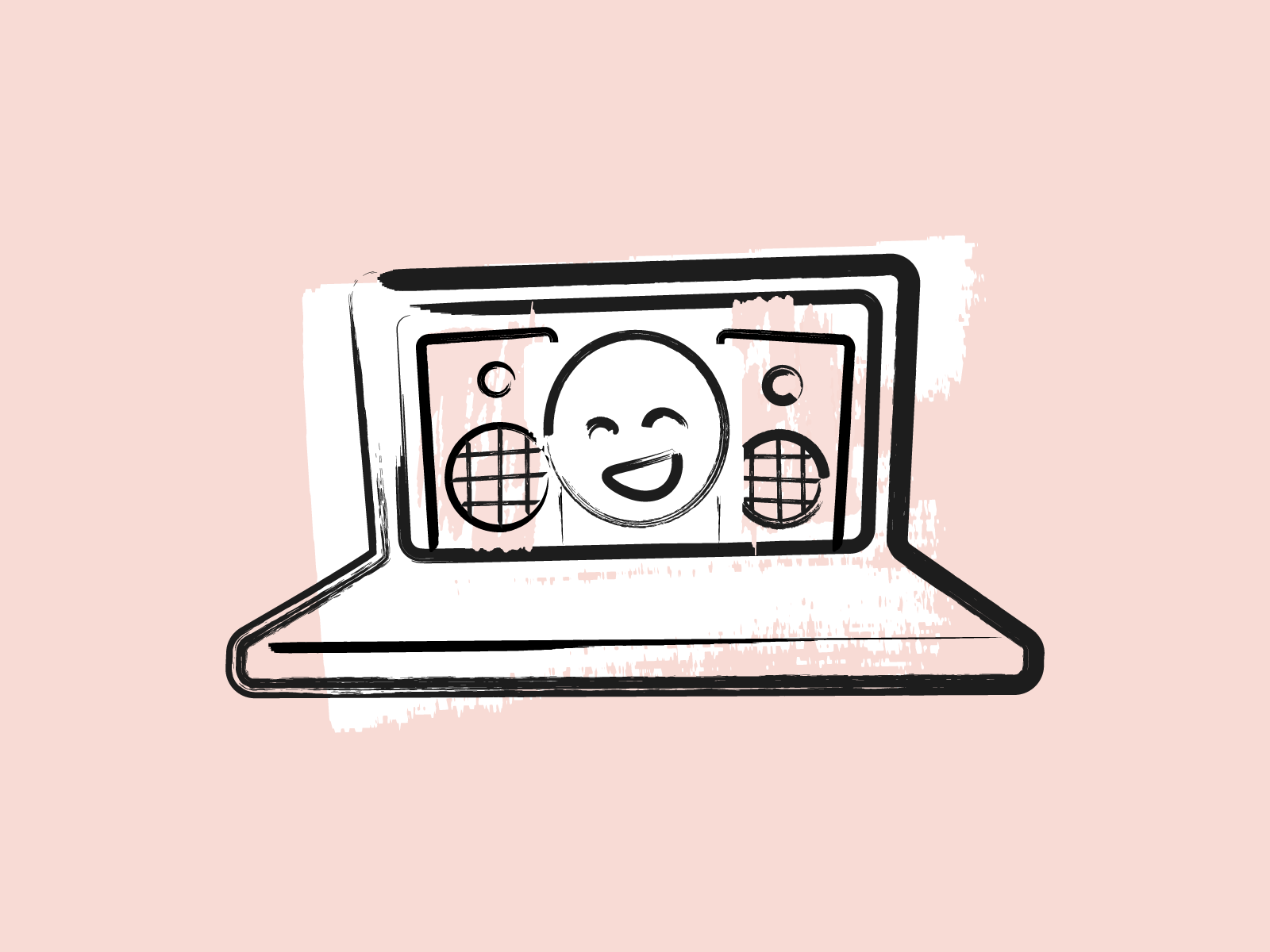
Make sure you’re in a room where you can unmute yourself without background noise. You want to be able to feel comfortable to speak and sitting in a quiet room will help.
2. Eye contact - look into your camera

Look at the tiny green dot on the top of your screen - the camera. If you look straight at the camera your guests will have the feeling you are talking to them and making eye contact.
3. Look into the camera at the beginning and end of your call

If you’re not used to looking into the camera yet, try looking into the camera at the beginning and end of your call.
If you have a difficult time looking at the camera all the time, start and finish your meeting by looking at the camera. This will give your guests a more welcoming feeling if you try to make ‘eye contact’ in the beginning and end.
4. Avoid being that person where all your guests see your forehead

Raise your laptop or camera to eye height so it’s more natural and comfortable to look at the camera. Angling the camera from below makes you look daunting and may not be a very welcome or inclusive view
5. Attach notes or have your notes near your camera

If you need to read something during your call, attach your notes next to the camera. You’ll have better control of keeping eye contact to engage your guests. If you would read your notes from your desk, your head would be turned away and you wouldn’t project your voice well enough.
6. Be more personal in your call, if it is appropriate

Have a sip of your coffee or a glass of water. Don’t be afraid to act like you would if you were in a physical meeting room together. This will create a comfortable mood throughout the video meeting.
7. Interact with the speaker
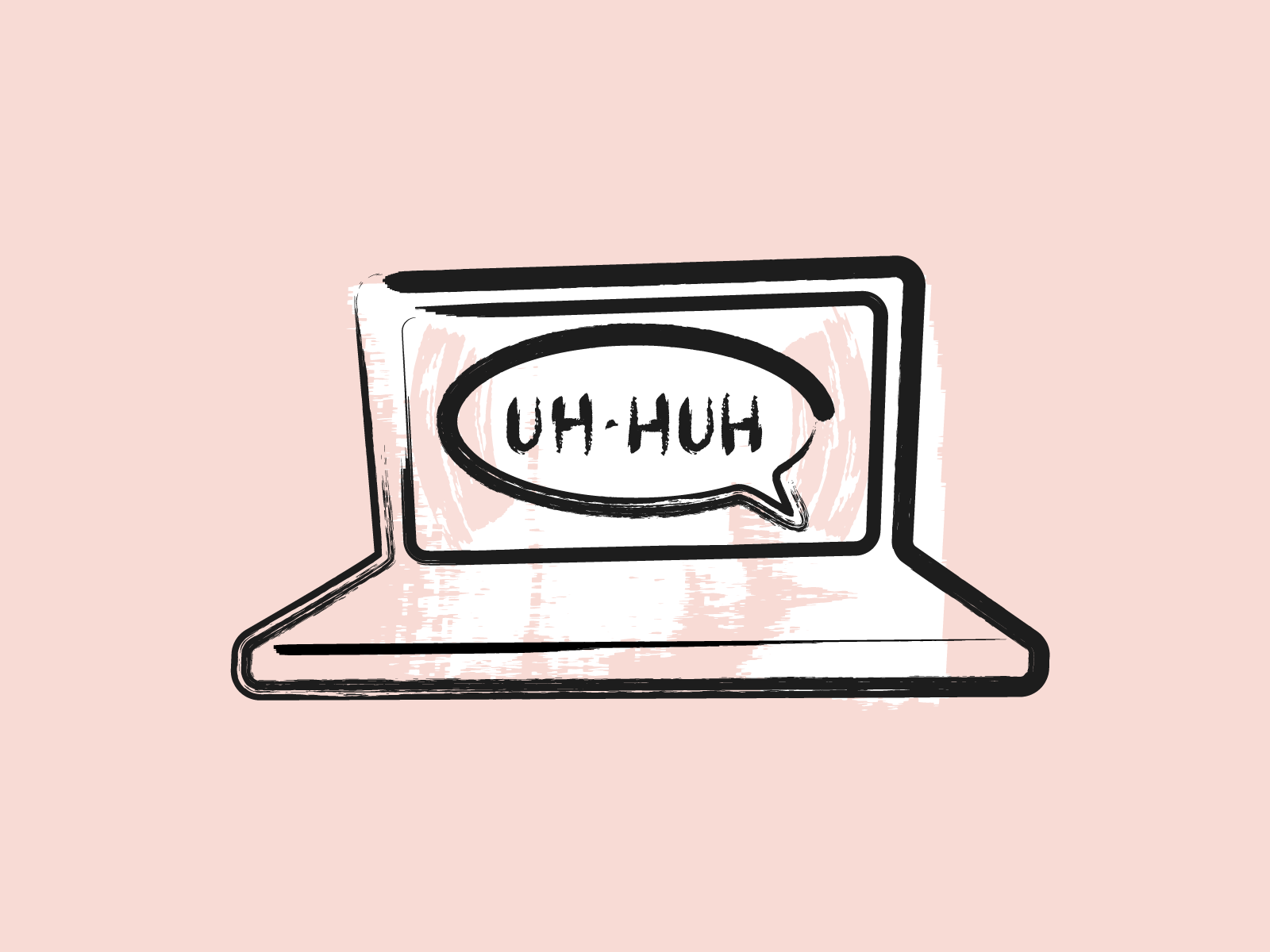
Make sure they know you are giving them the feedback they need. That means nodding your head or saying ‘mm-hmm’ if you agree with what they are saying. That way you encourage the speaker to continue and they feel better when they are speaking.
8. Give reactions through the call using emojis

If appropriate, let the speaker know you understand what they are saying. Using emoji’s doesn’t interrupt their speech, but allows them to get the feedback they need.
9. You don’t have to shout when you’re talking

Quite often we speak very loudly as we feel we won’t be heard, but actually our technology is good enough to pick up on our voice. Speak as you would normally and it instantly gives you a calmer experience during your video meeting.
10. Focus less on saying the perfect sentence
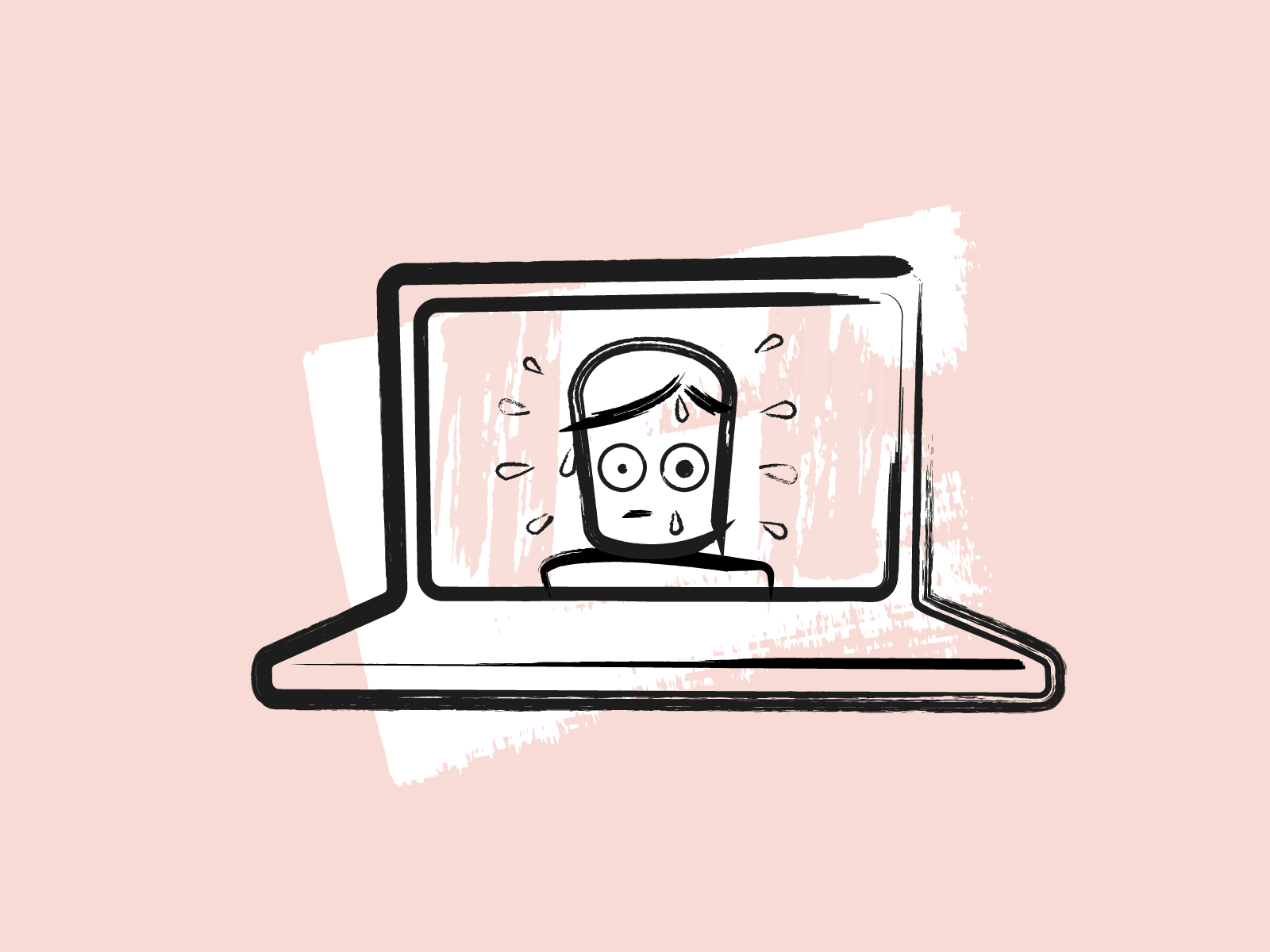
Quite often we feel that we are being judged when we are on camera, but allowing yourself to speak freely and not think too much about creating the perfect sentence will interfere with the enjoyment of the call.
Let it flow as naturally as possible. You will make mistakes if you think too hard about what you need to say.





