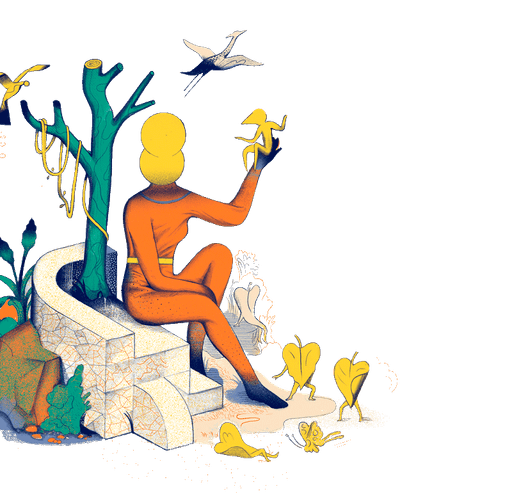Simple video meetings in your browser
Whereby Meetings is the ideal solution for individuals and teams to connect virtually. No downloads. No logins for guests. Memorable meeting room links.

Simple video meetings in your browser
Whereby Meetings is the ideal solution for individuals and teams to connect virtually. No downloads. No logins for guests. Memorable meeting room links.

Simple video meetings in your browser
Whereby Meetings is the ideal solution for individuals and teams to connect virtually. No downloads. No logins for guests. Memorable meeting room links.


Video calls made easy
Whereby Meetings is the easiest way to connect over video – with no app or software download required. Connect with anyone, anywhere with zero hassle.
Customization
Personalize your Whereby room with custom names, URLs, and branding.
Brainstorming
Host productive remote sessions with virtual whiteboards from Miro.
Engagement
Keep your calls fun with live emoji reactions and our YouTube integration.
Breakouts
Run efficient classes, events, and workshops with Breakout Groups.

Video calls made easy
Whereby Meetings is the easiest way to connect over video – with no app or software download required. Connect with anyone, anywhere with zero hassle.
Customization
Personalize your Whereby room with custom names, URLs, and branding.
Brainstorming
Host productive remote sessions with virtual whiteboards from Miro.
Engagement
Keep your calls fun with live emoji reactions and our YouTube integration.
Breakouts
Run efficient classes, events, and workshops with Breakout Groups.

Video calls made easy
Whereby Meetings is the easiest way to connect over video – with no app or software download required. Connect with anyone, anywhere with zero hassle.
Customization
Personalize your Whereby room with custom names, URLs, and branding.
Brainstorming
Host productive remote sessions with virtual whiteboards from Miro.
Engagement
Keep your calls fun with live emoji reactions and our YouTube integration.
Breakouts
Run efficient classes, events, and workshops with Breakout Groups.
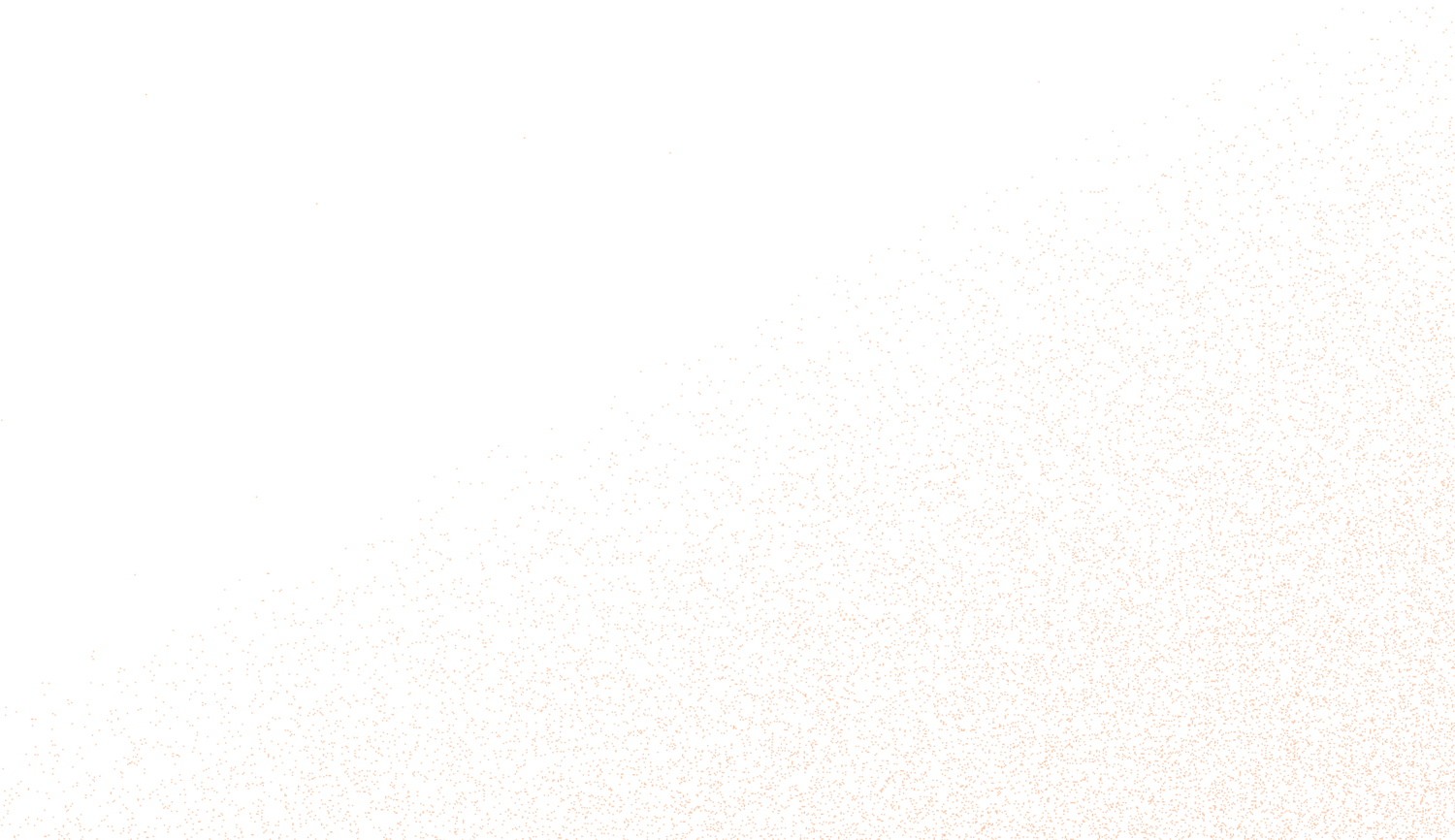


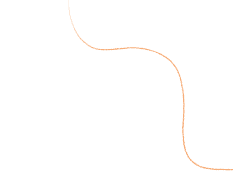

In a recent Wirecutter survey
"86% of people preferred
Whereby over Zoom"

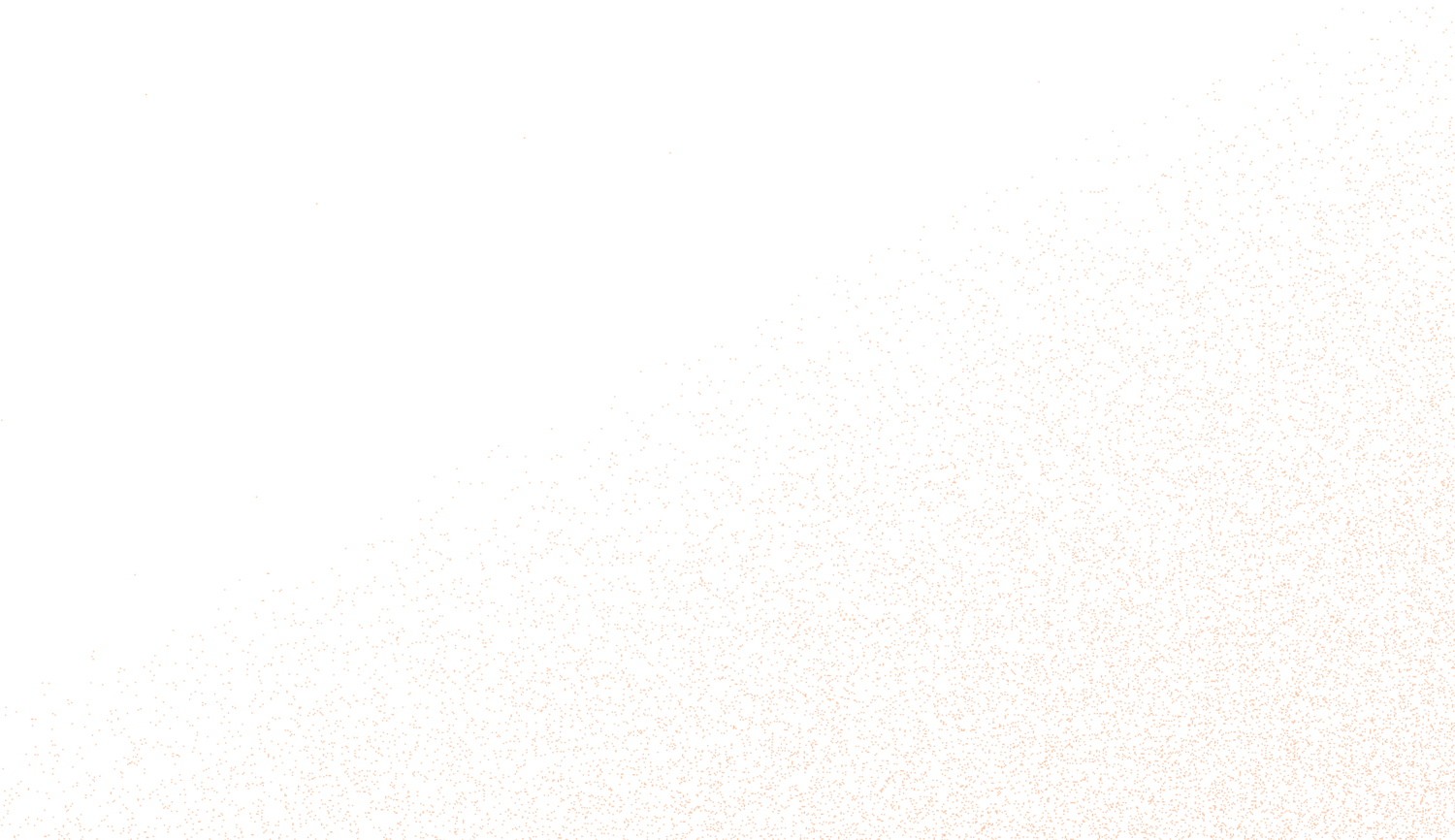


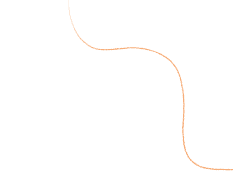

In a recent Wirecutter survey
"86% of people preferred
Whereby over Zoom"

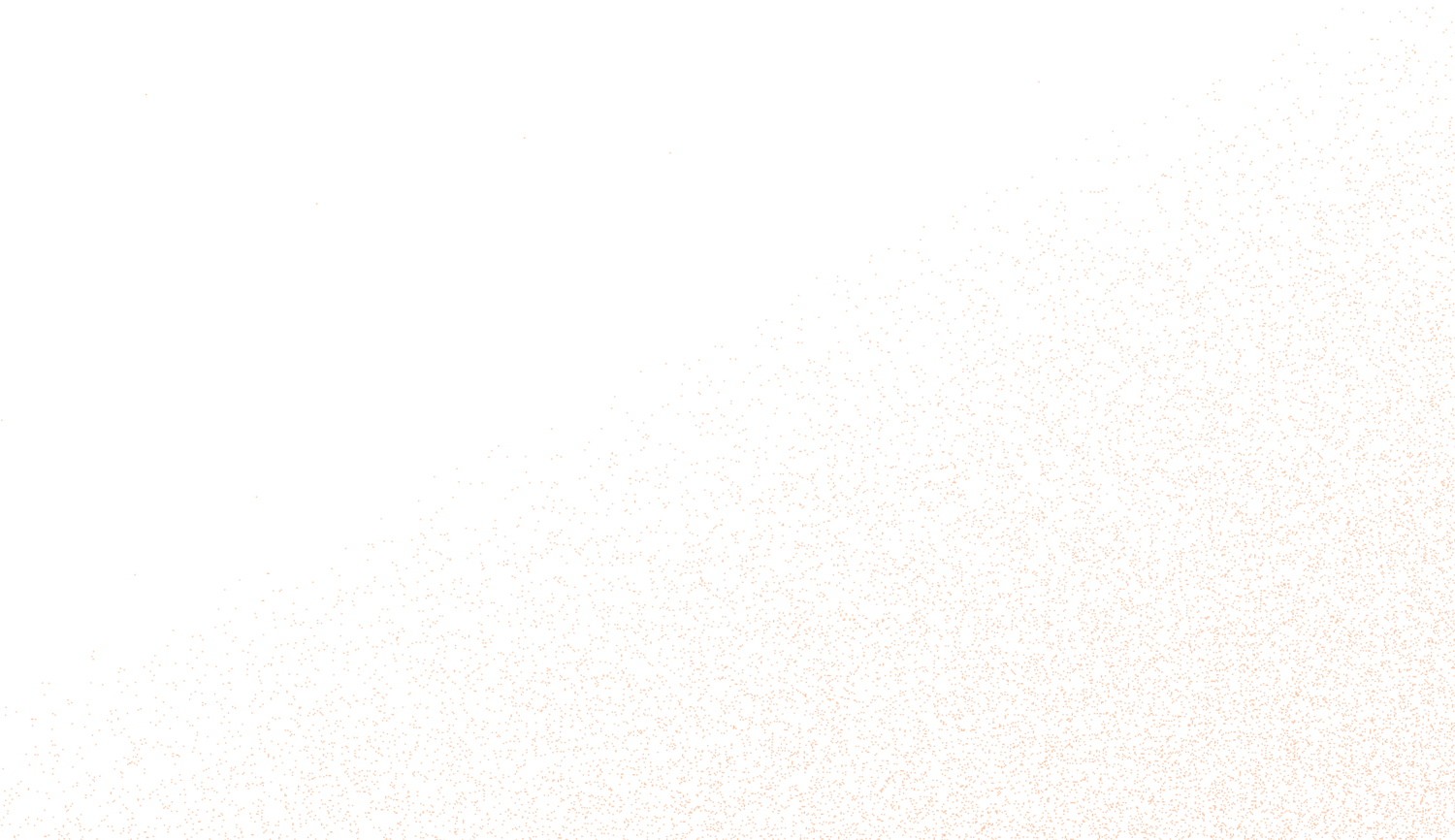

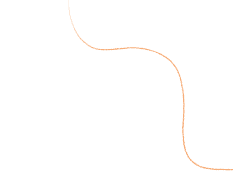

In a recent Wirecutter survey
"86% of people preferred
Whereby over Zoom"

Smart integrations
Miro
Google Docs
YouTube
Outlook
Smart integrations
Miro
Google Docs
YouTube
Outlook
Smart integrations
Miro
Google Docs
YouTube
Outlook
Features you'll love

Browser-based meetings
No downloads, no logins, no hassle. For desktop and mobile.

Easy access
Simply share your room link to start a meeting in seconds.

Join in one click
Tap or click the meeting link from any device to get started.

Knock to enter
Rooms are locked by default. Hosts choose who enters the room.
Features you'll love

Browser-based meetings
No downloads, no logins, no hassle. For desktop and mobile.

Easy access
Simply share your room link to start a meeting in seconds.

Join in one click
Tap or click the meeting link from any device to get started.

Knock to enter
Rooms are locked by default. Hosts choose who enters the room.
Features you'll love

Browser-based meetings
No downloads, no logins, no hassle. For desktop and mobile.

Easy access
Simply share your room link to start a meeting in seconds.

Join in one click
Tap or click the meeting link from any device to get started.

Knock to enter
Rooms are locked by default. Hosts choose who enters the room.
Integrate video meetings using our API and SDK
Designed for developers, Whereby Embedded allows you to seamlessly integrate customized real-time video into your platform website or app.

Integrate video meetings using our API and SDK
Designed for developers, Whereby Embedded allows you to seamlessly integrate customized real-time video into your platform website or app.

Integrate video meetings using our API and SDK
Designed for developers, Whereby Embedded allows you to seamlessly integrate customized real-time video into your platform website or app.

What they're saying

“Whereby makes it super simple for collaborating teams to jump on a video call. A single meeting link shared instantly ensures a moment of creativity is never lost.”

Andrey Khusid
CEO – Miro

"When our company moved to remote working, Whereby was the perfect solution. It's so easy to use and the team loves the design. Ideal for growing businesses!"

Giles Humphries
Co-founder – Mindful Chef

"I love the idea of a fixed virtual room where people can join me simply by clicking on a link.”

Amandine Flachs
CEO/Co-founder - WildMeta
What they're saying

“Whereby makes it super simple for collaborating teams to jump on a video call. A single meeting link shared instantly ensures a moment of creativity is never lost.”

Andrey Khusid
CEO – Miro
What they're saying

“Whereby makes it super simple for collaborating teams to jump on a video call. A single meeting link shared instantly ensures a moment of creativity is never lost.”

Andrey Khusid
CEO – Miro

Hear from our customers



Hear from our customers



Hear from our customers


Start hosting better meetings today

Start hosting better meetings today